What Are AI Content Creation Tools?
AI content creation tools are software applications that use artificial intelligence to create written, visual, and multimedia content.
These tools analyze text prompts, images, and other data to generate relevant content like:
- Article ideas
- Outlines
- Blog posts
- Landing page copy
- Social media posts
- Email content
- Creative writing
- Product descriptions
- Graphic designs
- Images
For example, if you want to create a post about the health benefits of bananas, you’d type your request (known as a “prompt”) into an AI content creation tool. Like Semrush’s AI Social Content Generator.
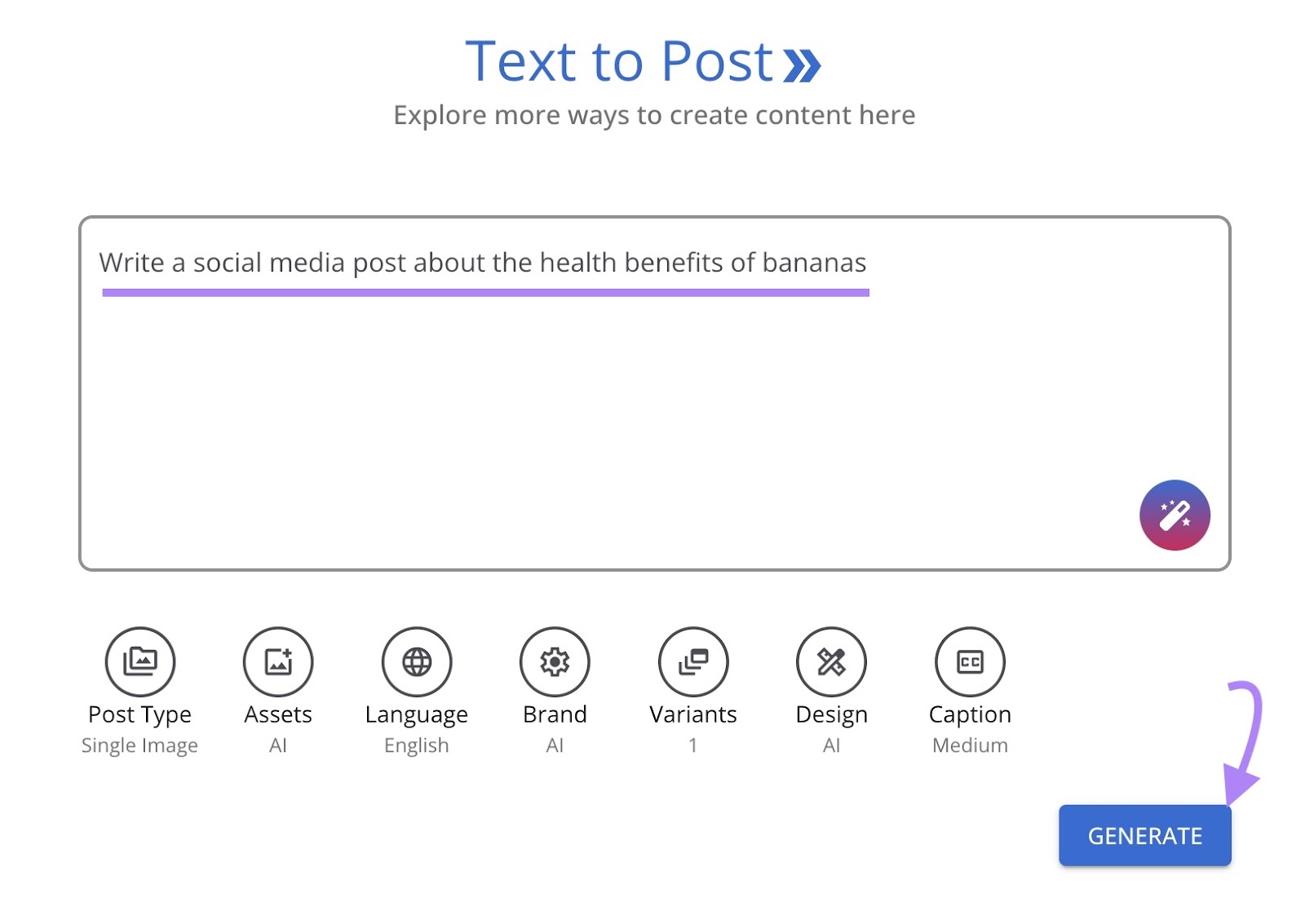
The tool will generate a post on your topic.
Then, you can edit the text for accuracy, brand voice, writing quality, and search intent. And it’s ready to publish.
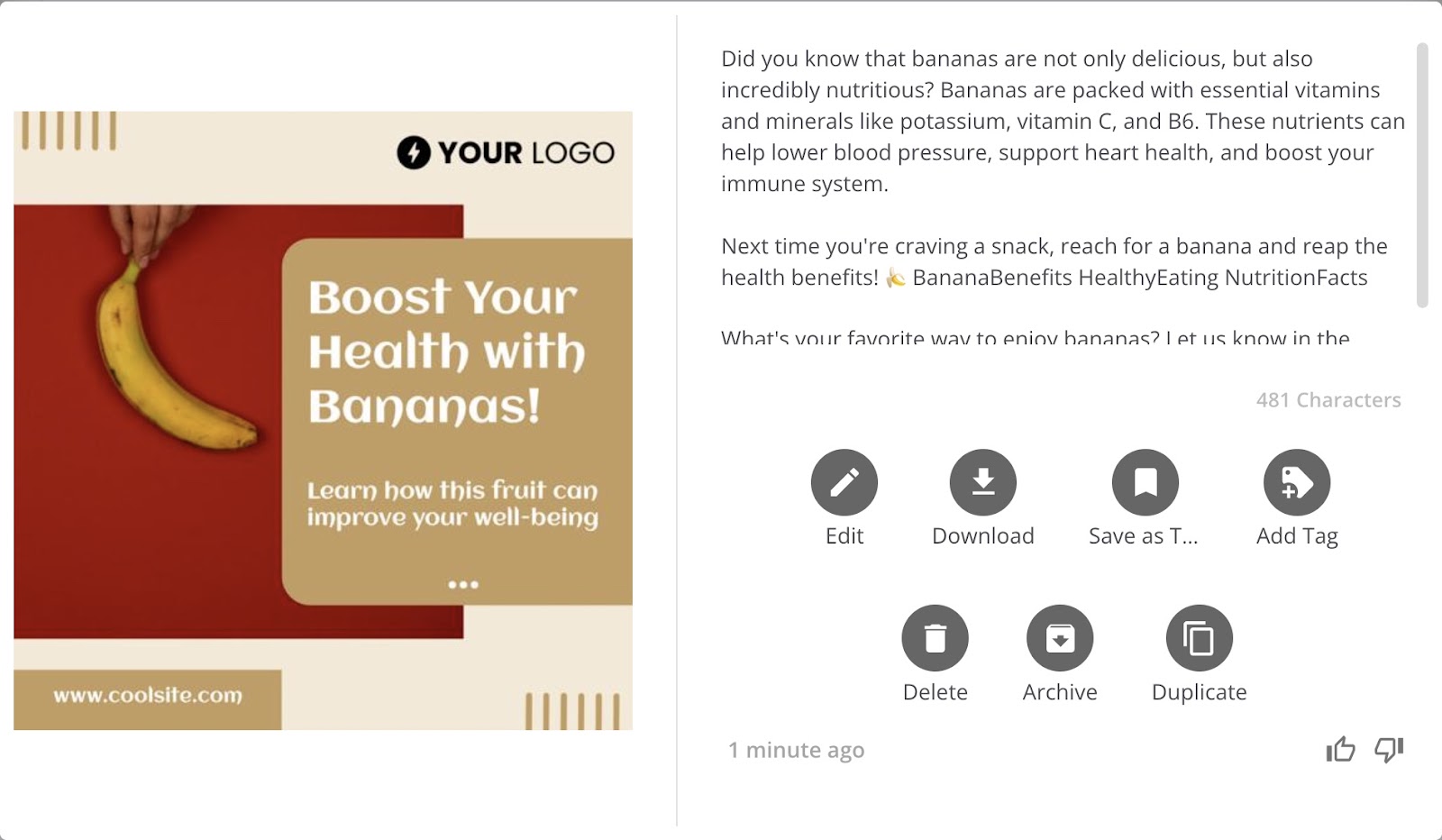
What Are the Benefits of AI Content Creation Tools?
Using AI tools for content creation has many advantages:
- Saves time: AI tools generate text, images, and videos in seconds. Saving you hours each month.
- Increased production: Speeding up the production process enables you to increase output. Scaling your content efforts, so you can drive more traffic and (possibly) revenue.
- Enhances content quality: AI can suggest improvements, such as better word choices and sentence structure adjustments. To ensure your content is engaging.
- Boosts creativity: AI content creation tools can generate content ideas, headlines, outlines, and more. So you always have inspiration.
Further reading: Best AI Tools for Digital Marketers 2024
12 AI Content Creation Tools for 2024
1. ContentShake AI
ContentShake AI is a smart writing tool that combines AI with SEO and competitor insights.
It guides you through every step of the content creation process. Including content ideation, writing, and optimization.
The first time you use the tool, it’ll ask you to describe your business.
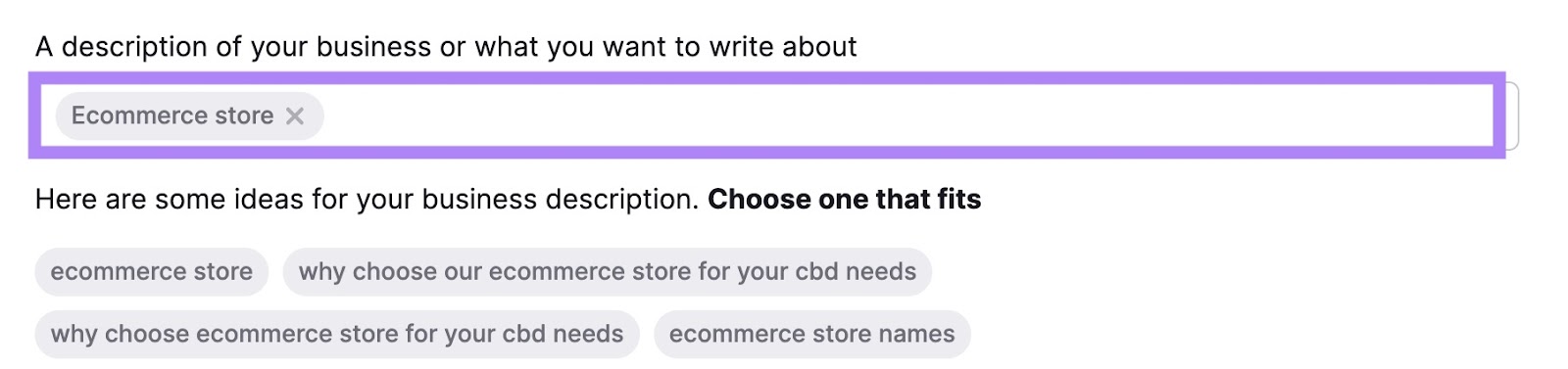
Then, you’ll get ideas the tool generates.
Click “Start writing” to select one of the ideas the tool generated. Or, tell the tool what you’d like to write about by clicking “My own idea.”
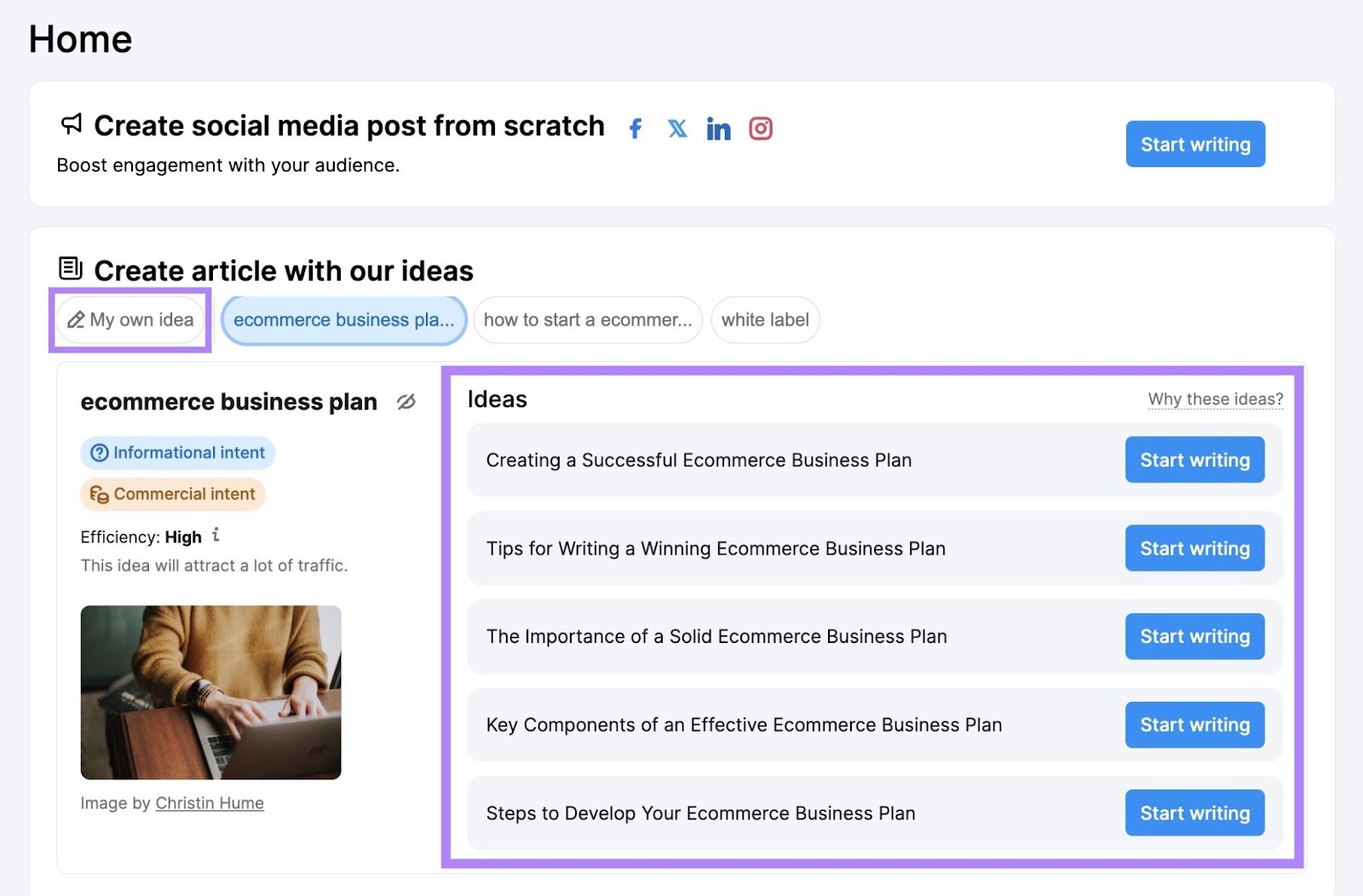
Next, enter your target keyword, word count, tone of voice, and readability level. Click “See suggestions” to get AI-generated headline alternatives. And keyword suggestions.
Check the box “Add an extra SEO boost” to instantly optimize your content with up-to-date search data. Which can help the article rank higher on Google.
When you’re done, hit “Create article.”
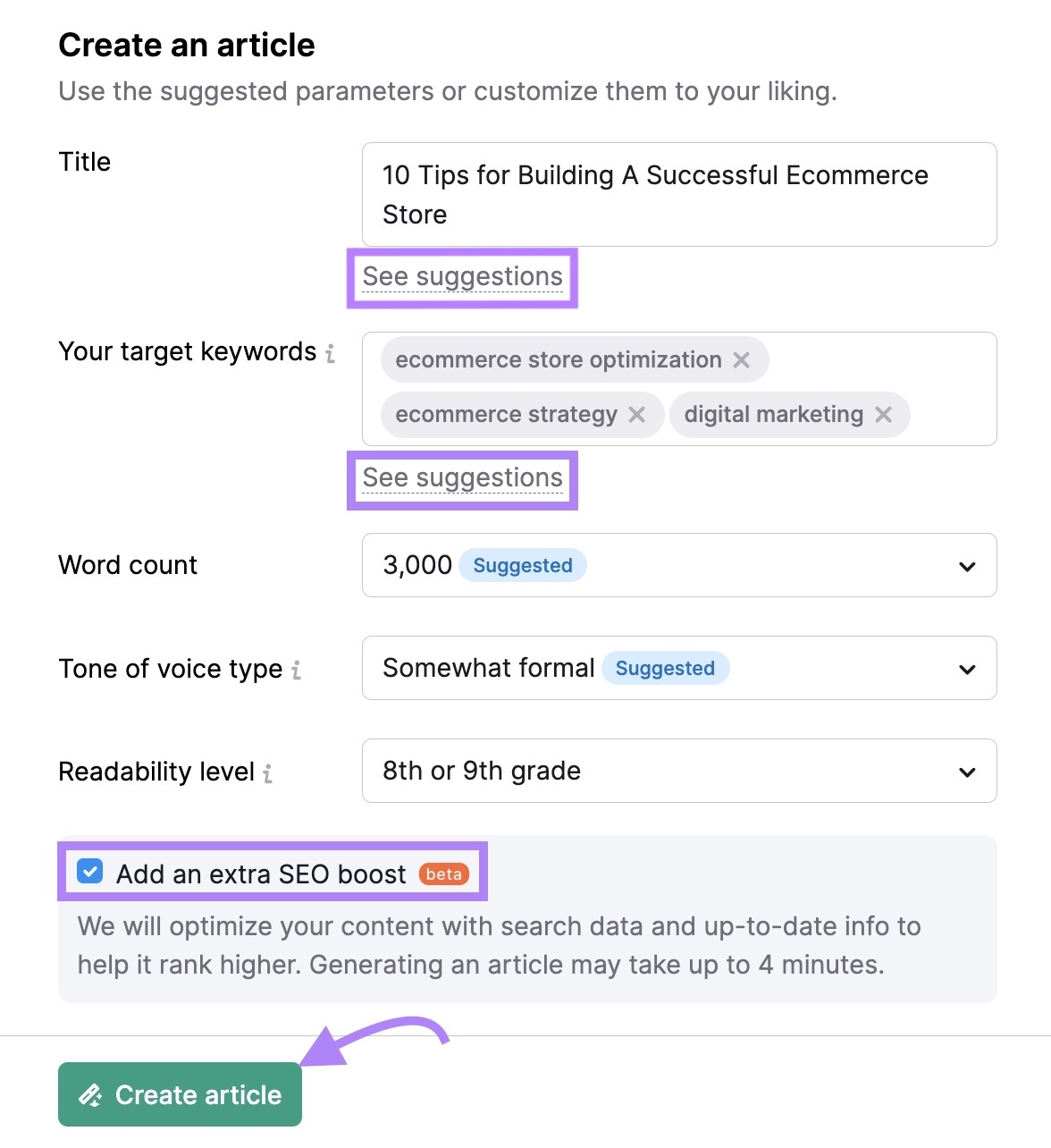
AI will use the information you provided to create a first draft with stock images. Like this one:
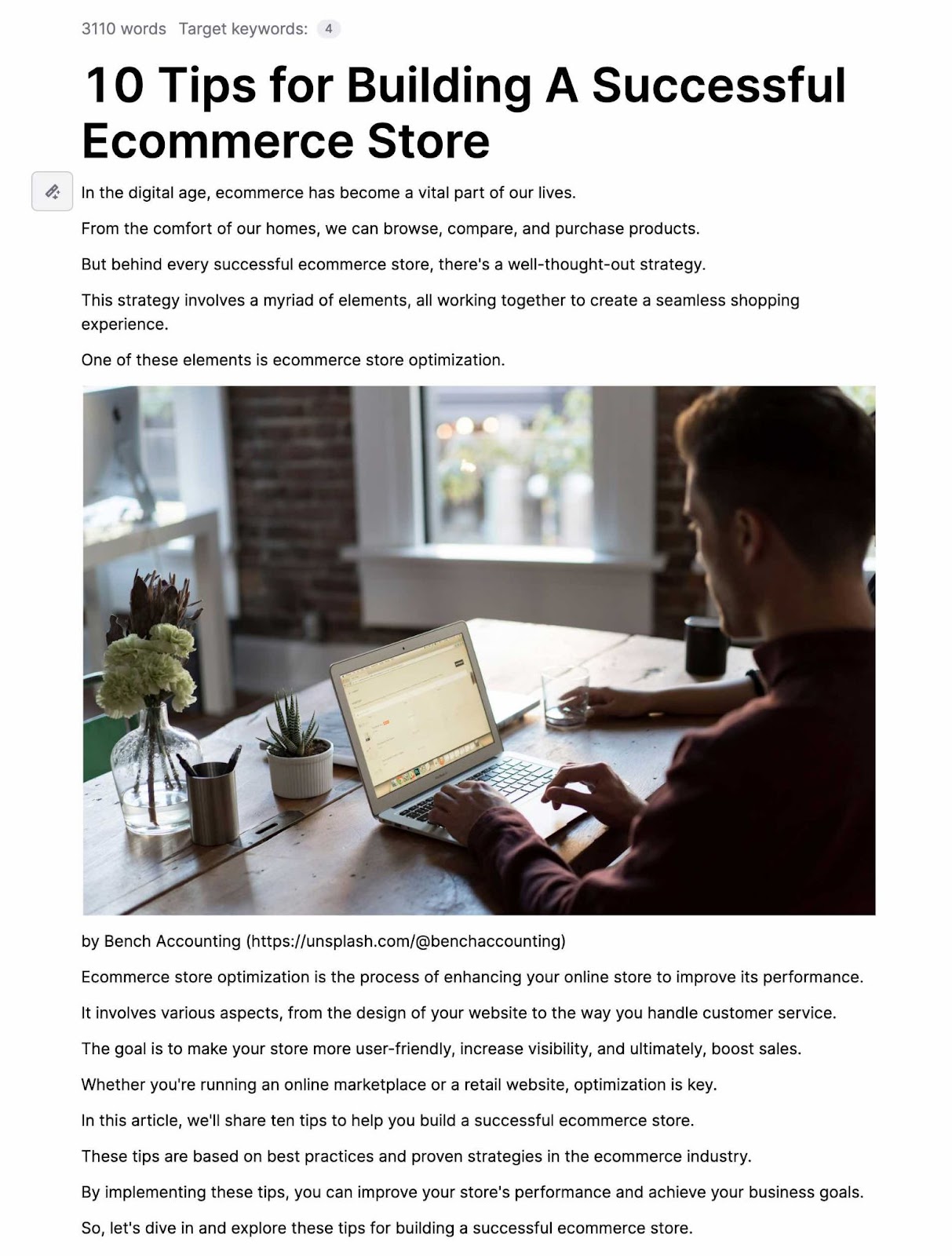
Check the article to see if it meets your expectations.
From here, click “Go to regenerate” to try again. Or select “Go to editor” to make adjustments.
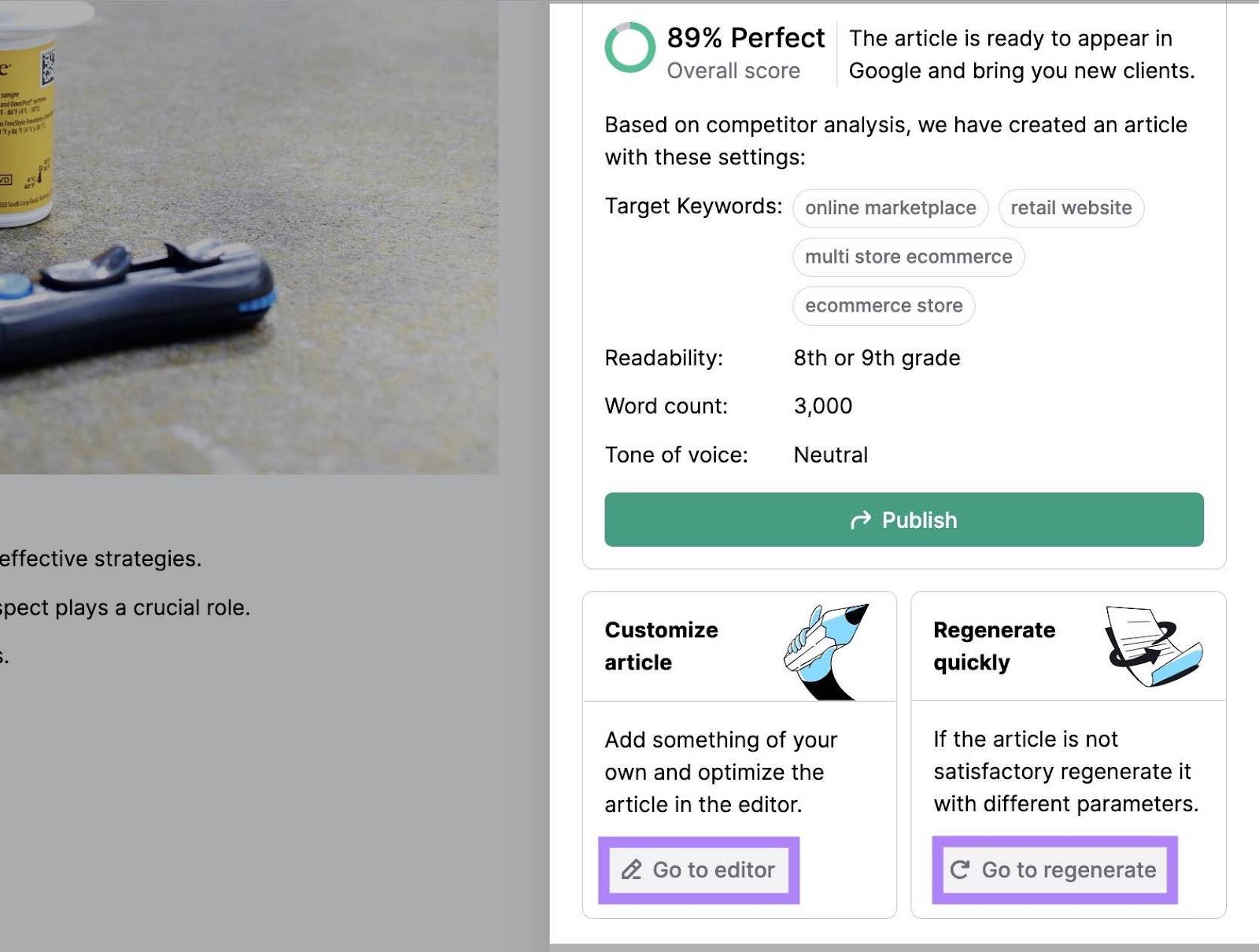
When customizing, use the AI chat feature to generate new sections or ask questions.
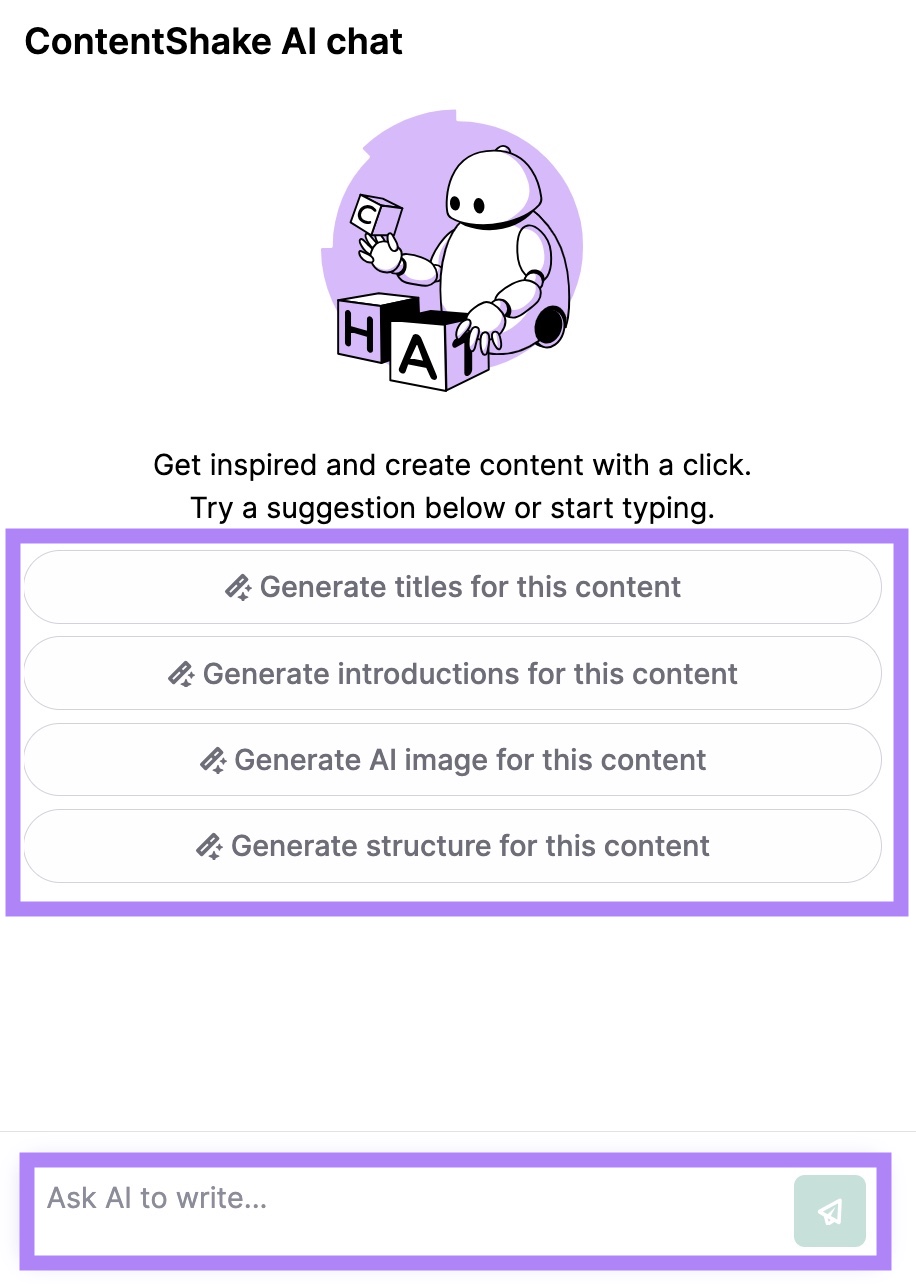
Click the “Improvements” tab for suggestions on how to improve the article in terms of SEO, readability, and tone of voice.
Such as adding the target keyword, replacing complex language, and rewording the language to be more formal or casual.
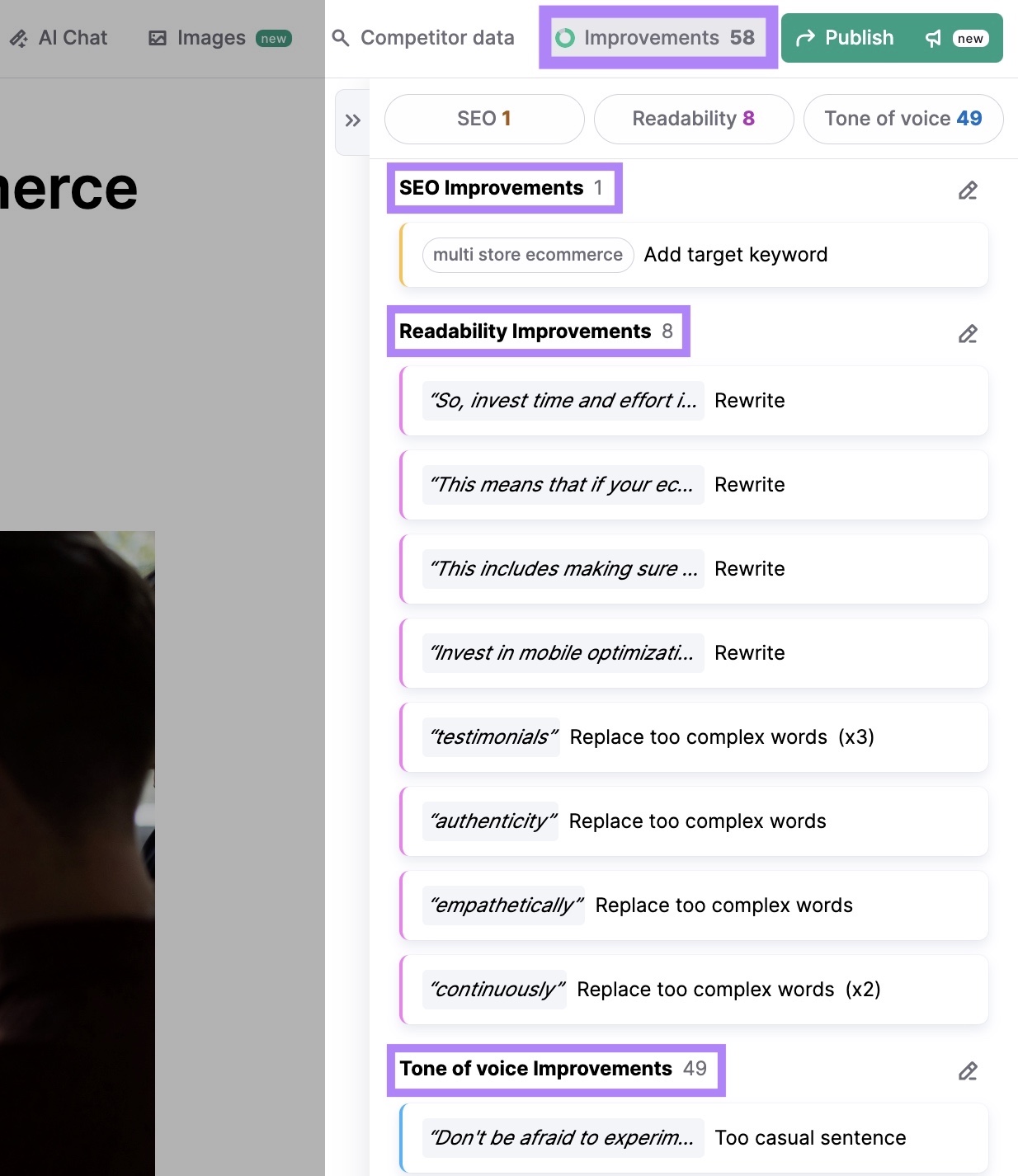
When you’re ready, publish the article directly with the WordPress integration. Or send it to Google Docs to continue editing there.
What We Like
ContentShake AI creates articles instantly. And the tool’s interface makes it fast and easy to edit them to your liking.
It also analyzes your competitors’ articles. And provides vital information to help you outrank them. Like the titles, introductions, images, and statistics rivals have used in their content.
Plus, you’ll get AI-generated and stock images to use in your content.
Pricing
You can try the app for free. After that, it’s $60 per month for unlimited articles and 25 new content ideas per week
2. AI Writing Assistant
The AI Writing Assistant app can help create tons of different types of content like blog posts, outlines, FAQs, job descriptions, and more.
It’s easy to get started.
Let’s say you want to write a new article. Open the tool and select “Article Generator.”
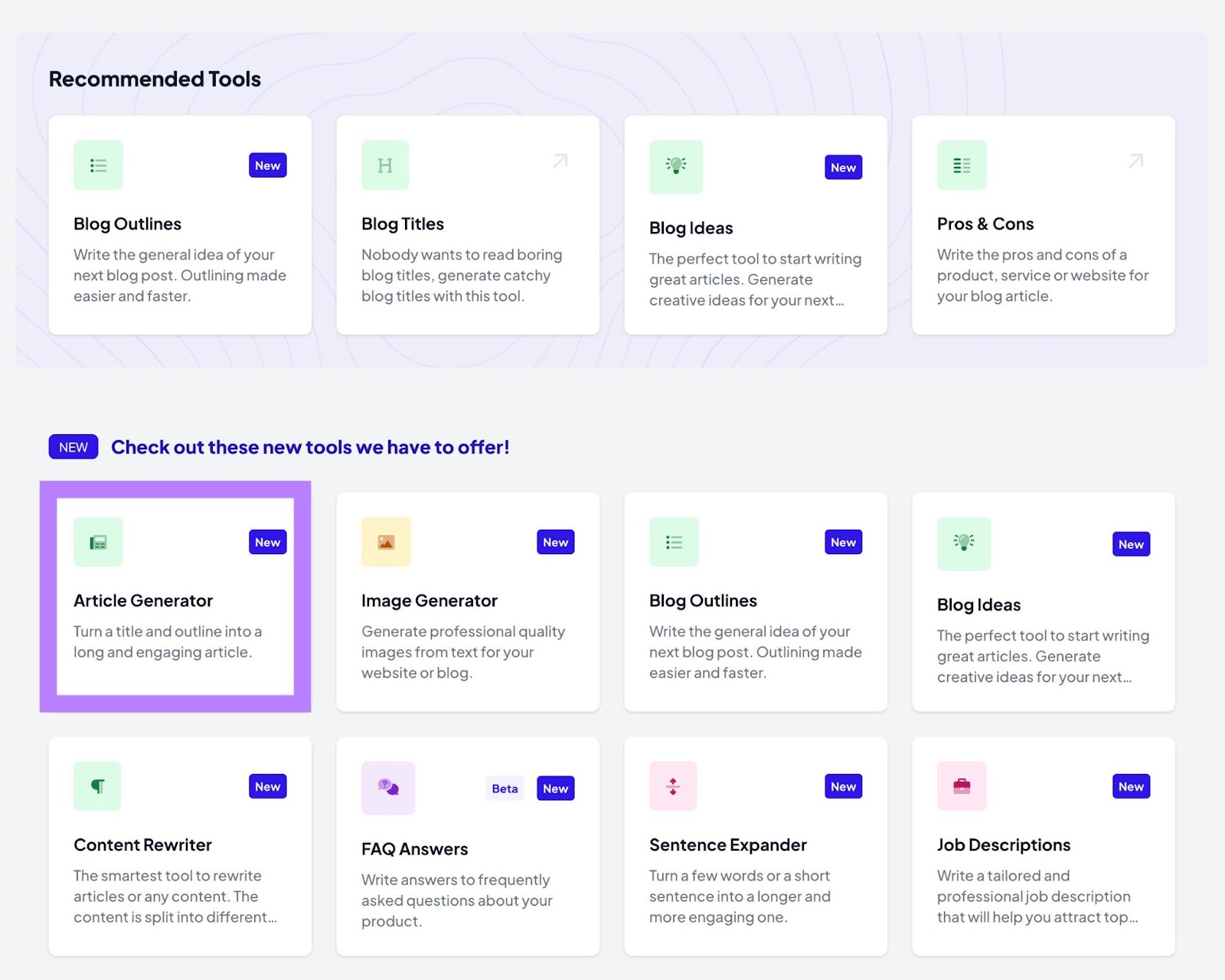
Choose a language and enter your title and keywords.
Review the suggested article subheadings and edit them if necessary. And click “Generate.”
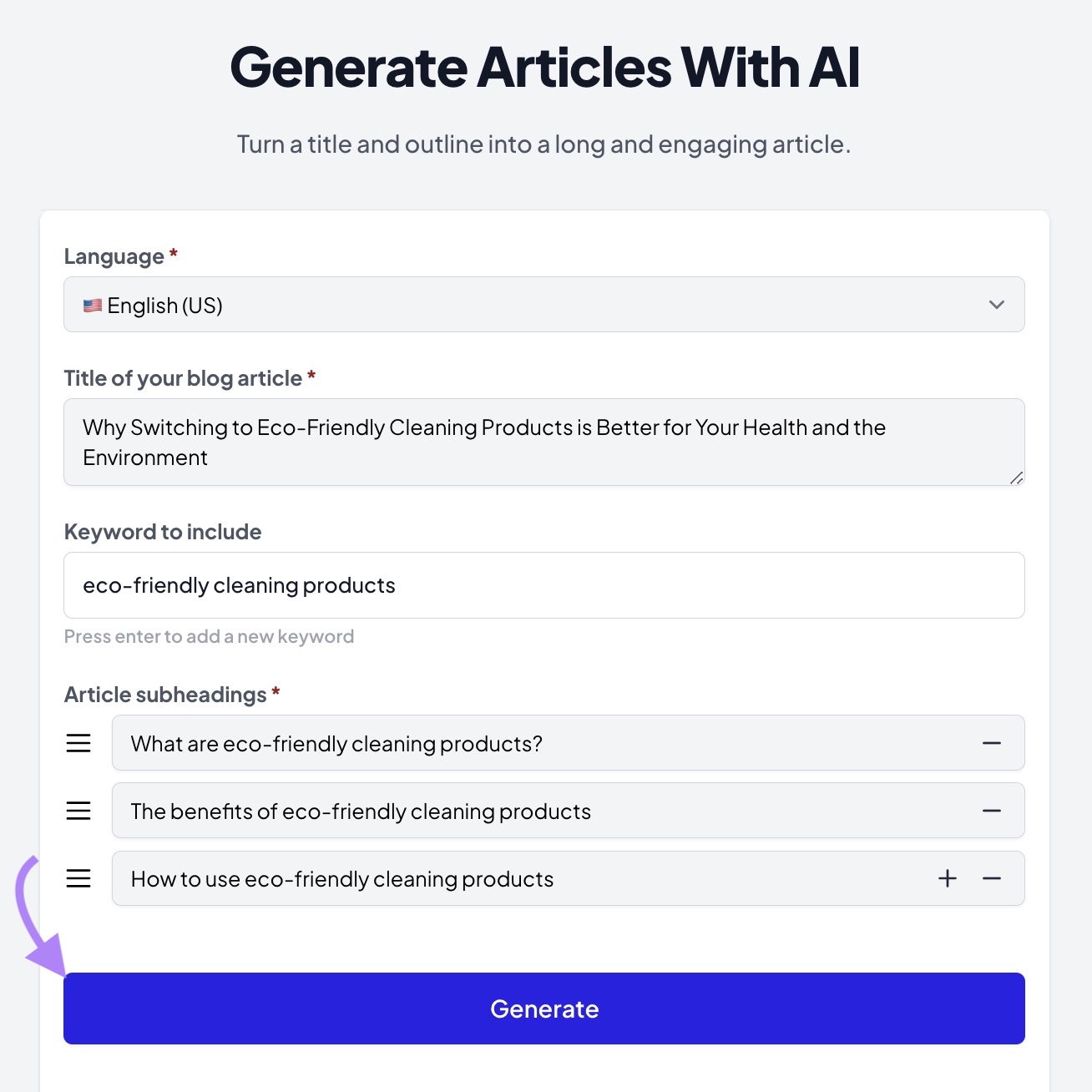
The tool will create an article based on the instructions you provided. Like this:
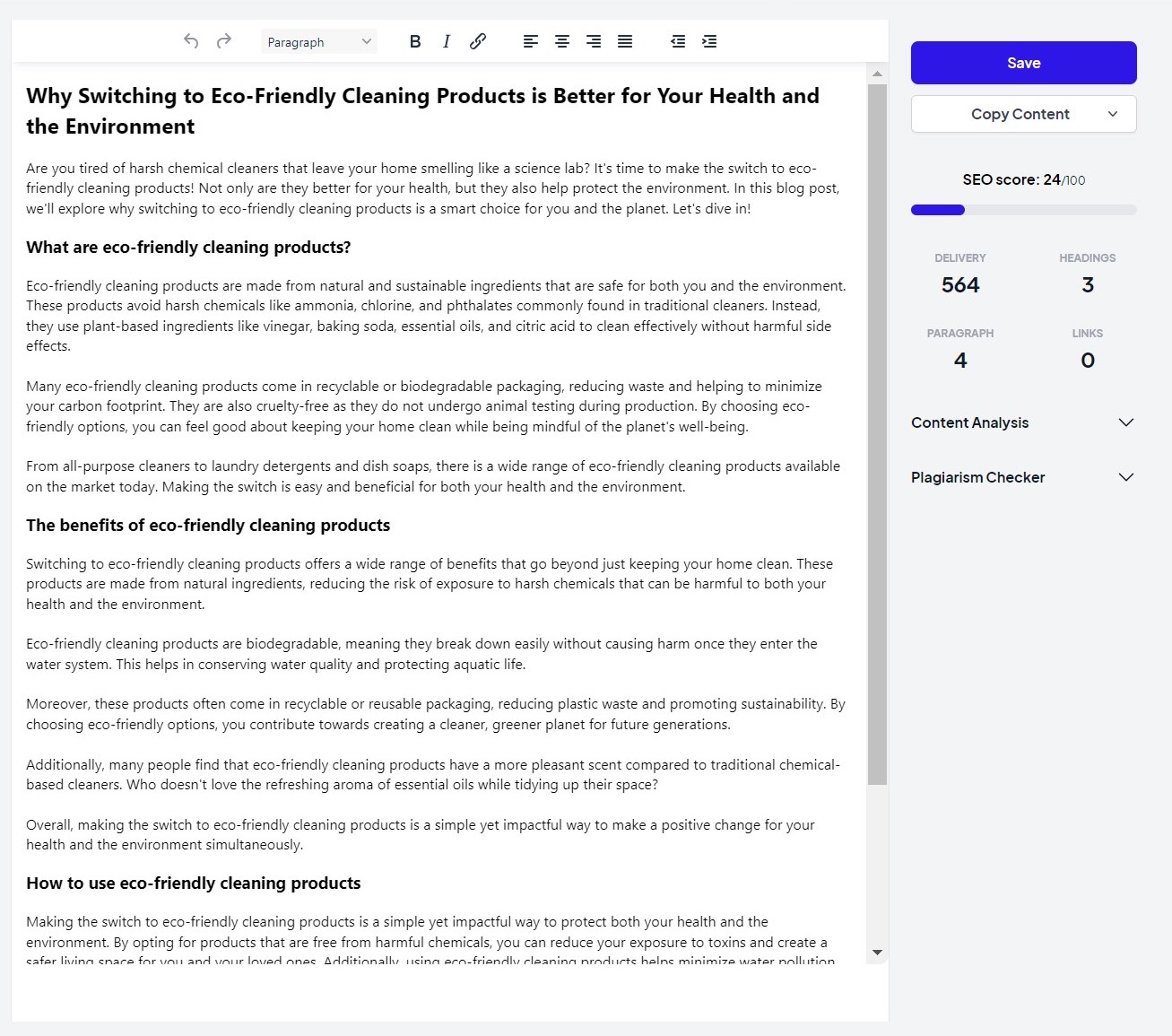
As you can see, it’s quick and easy to create a solid first draft for pretty much any type of content.
Plus, you can check for plagiarism. And write in over 25 languages.
What We Like
The AI Writing Assistant app features over 75 tools for short- and long-form content. Allowing you to use it for all of your content needs—from paid ads to product descriptions.
For example, the “Blog Intros” feature is an effective way to develop an engaging intro that will hook readers.
And the “Content Rewriter” feature makes it easy to rephrase text. Just copy and paste in the text you want to change. And click “Start rewriting.”
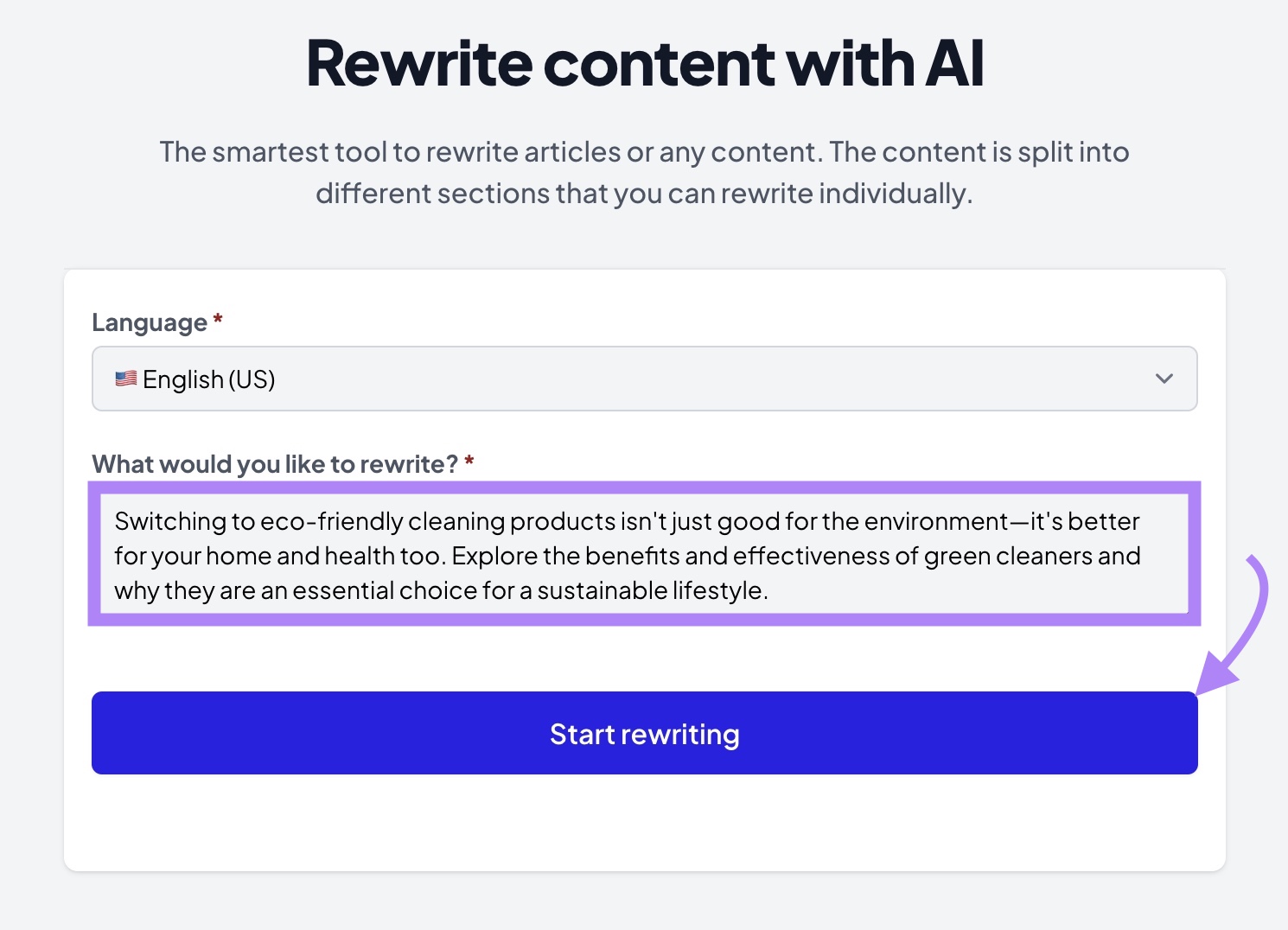
Pricing
The AI Writing Assistant app costs $25 per month for unlimited content creation. A free trial is available.
3. Semrush Copilot
Semrush Copilot is an AI-powered assistant that monitors your website’s SEO performance. And gives you personalized recommendations and updates.
Copilot is automatically included in your Semrush subscription. And works with six different Semrush tools. Like Position Tracking and Site Audit.
Here’s what it offers:
- Daily alerts: Sends notifications to stay on top of technical issues before they can affect your rankings
- Prioritized lists: Tells you where to focus your efforts. Ensuring you prioritize the fixes that could have the biggest impact.
- Competitor insights: Provides insights into competitor rankings to help you outsmart the competition
- New opportunities: Gives link-building ideas and keyword suggestions to enhance your SEO strategy
- Personalized suggestions: Guides you on which Semrush tools can help improve your SEO results
To get Copilot’s insights, log in to Semrush and navigate to the main Projects page.
Once you have a project set up, you’ll see Copilot’s suggestions in your dashboard.
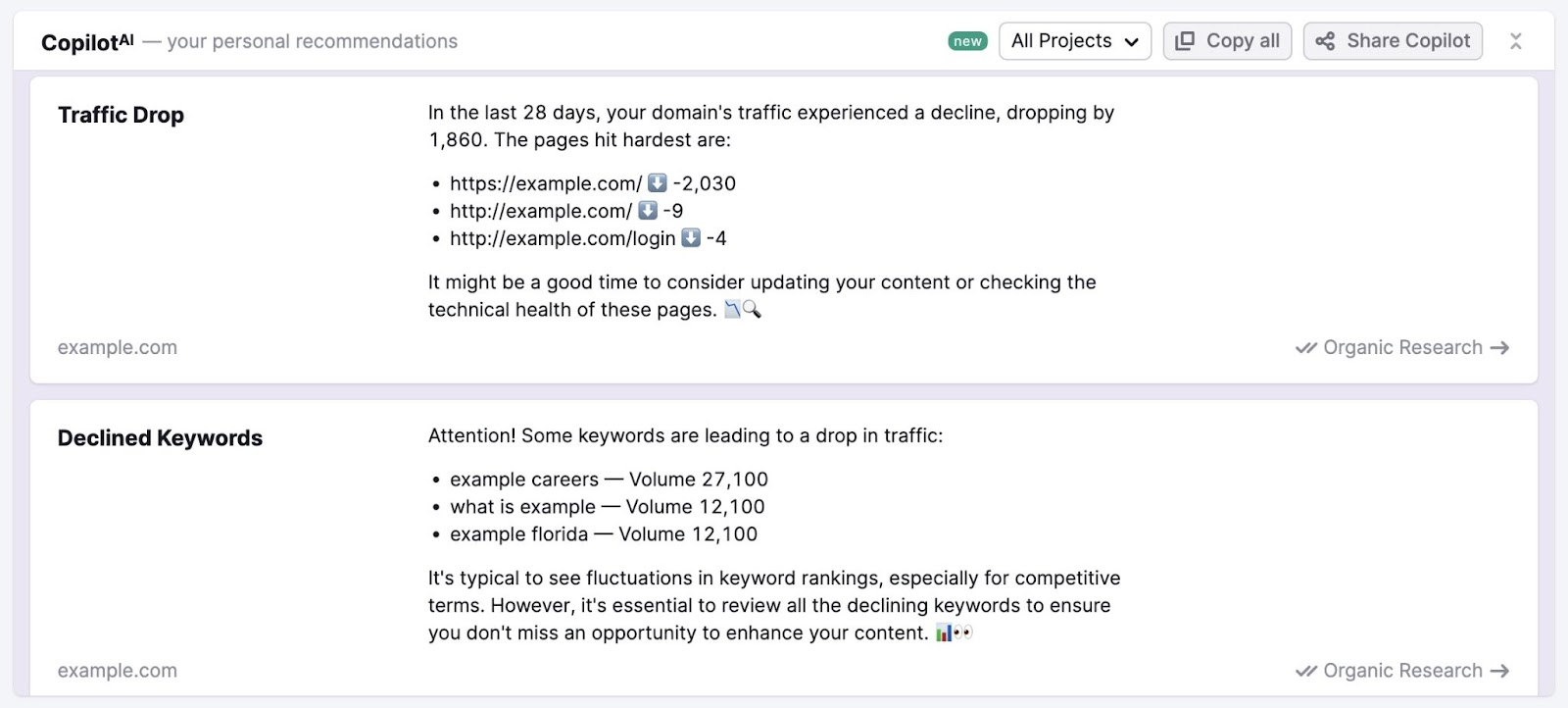
What We Like
Copilot provides useful SEO insights and actionable tips based on information from six different Semrush tools.
And the personalized recommendations make it effortless to identify issues and take action.
Pricing
Semrush Copilot is free with every Semrush subscription.
4. AI Social Content Generator
The AI Social Content Generator app helps you create an engaging social media presence. By instantly generating content (by repurposing content or creating something new) with the click of a button.
Here are some of the options:
- Text to Post: Turn a few lines of text into a social media post
- Blog to Post: Turn a blog post into a social media post
- Meme Post: Generate a humorous meme by describing a funny situation
- Special Day Post: Mark special occasions related to your industry
- Business to Post: Create posts based on your business details
Let’s say you want to turn a blog post into a social media post. Click “Blog to Post.”
Paste the URL (if the article has already been published) or the text.
And when you’re done, click the blue arrow.
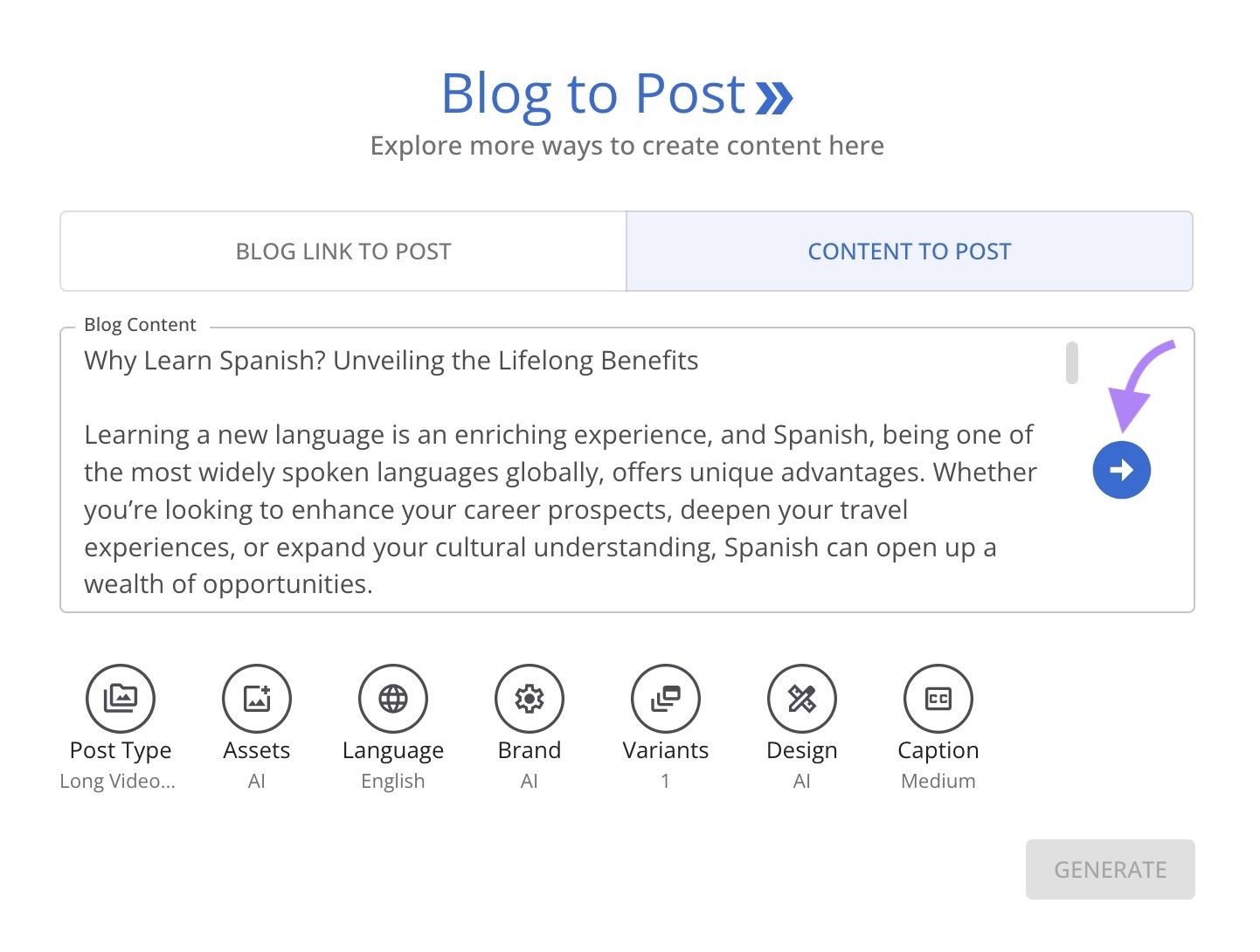
Make adjustments or keep the text the tool suggests. Then, choose a post type (like video or carousel).
When you’re done, click “Generate.”

The tool will generate a ready-to-use social media post based on your instructions:
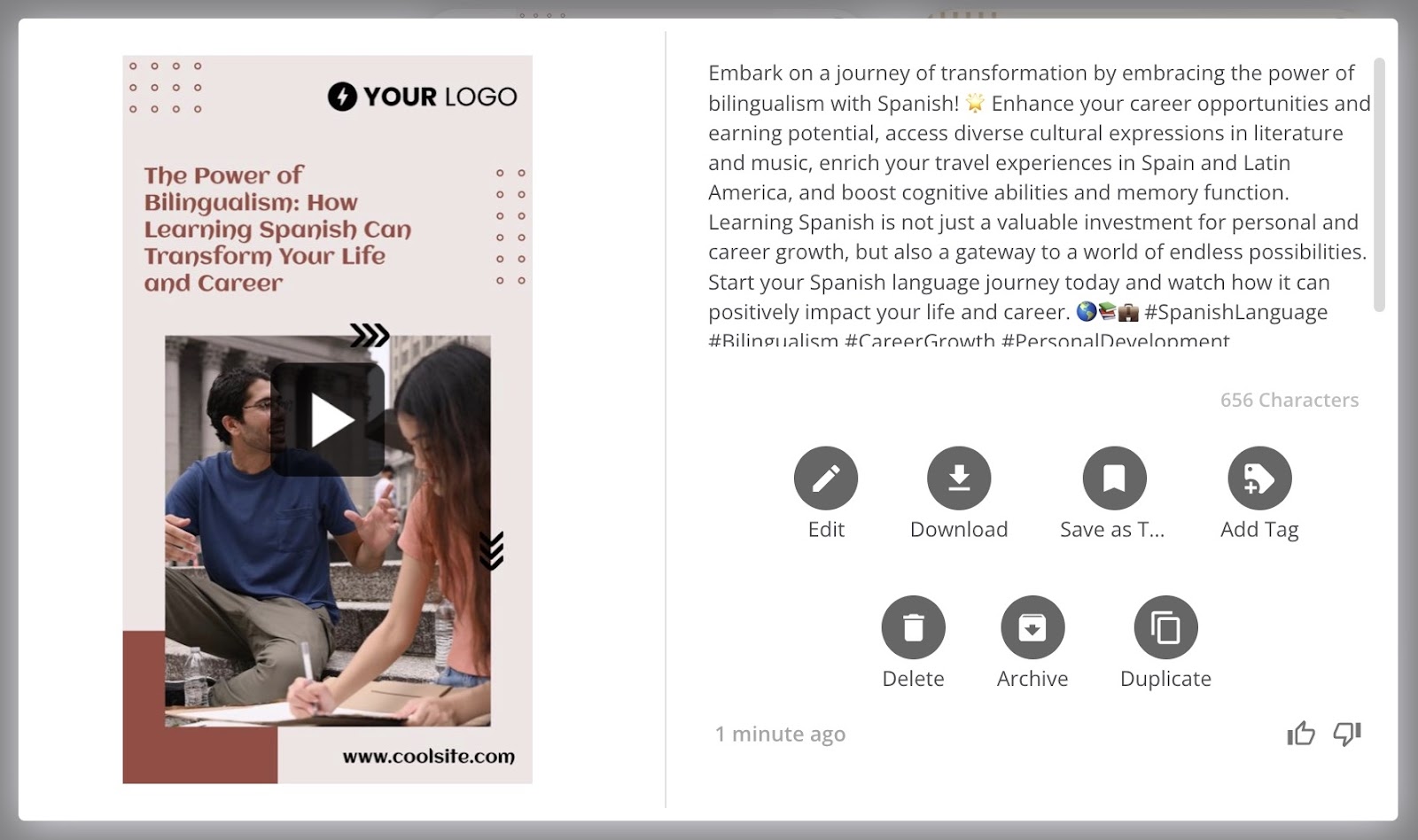
If you need to make some tweaks, click “Edit” to change the text. Or try a different layout.
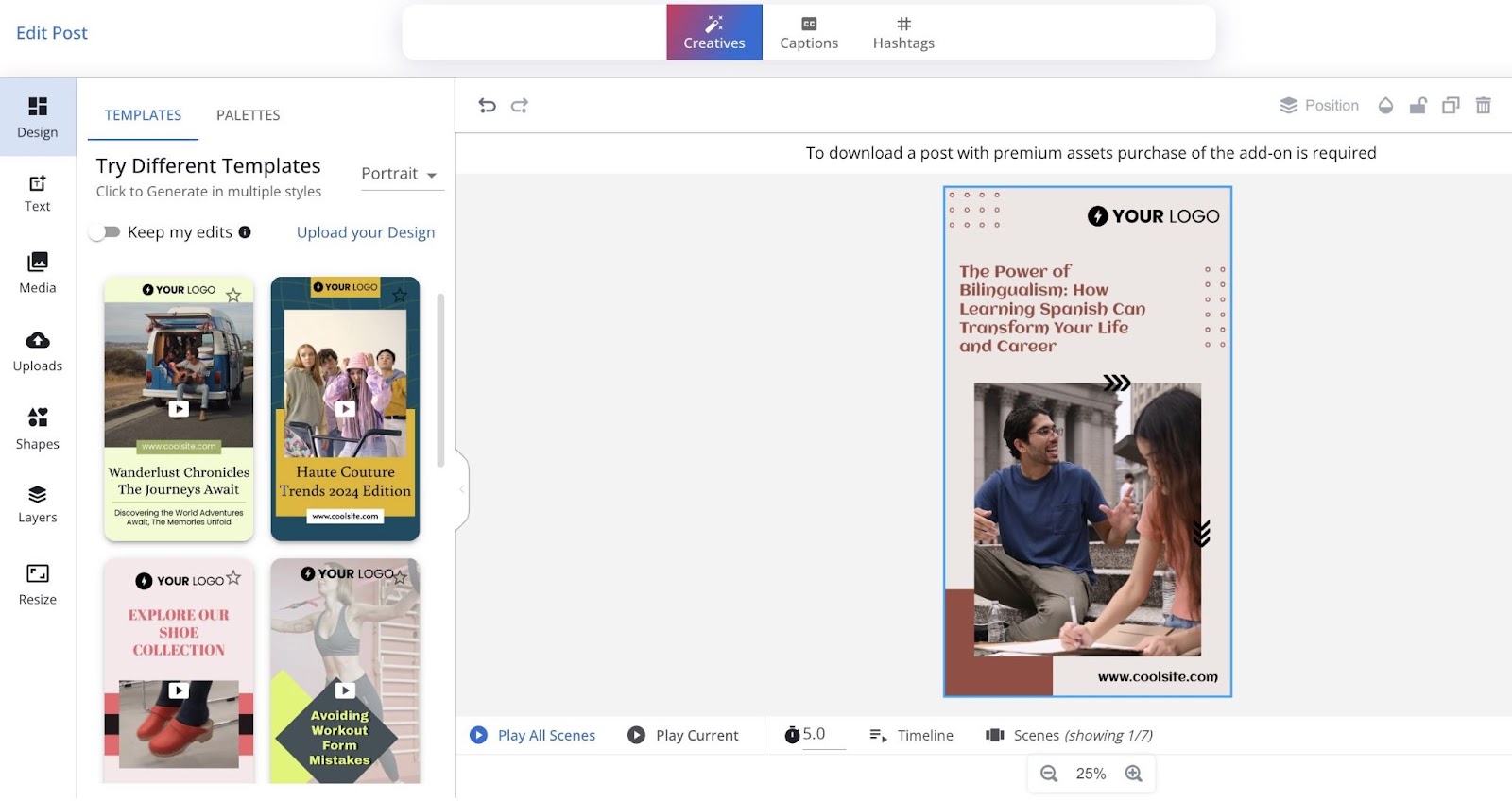
What We Like
This app makes it easy to create social media content in seconds and ensure it aligns with your brand’s identity by using your colors, fonts, and logos.
You’ll also get AI-based insights into your competitors’ social media strategies. Giving you all the information you need to make yours even better.
Pricing
The AI Social Content Generator app costs $35 per month. A free, seven-day trial is available.
5. AI Video Marketing Automator
The AI Video Marketing Automator app is one of the best AI tools for video content creation. Because it enables you to create eye-catching videos by repurposing existing content or creating something new from a prompt.
To get started, open the tool and select “AI Prompt” to let AI write a script and create the video for you.
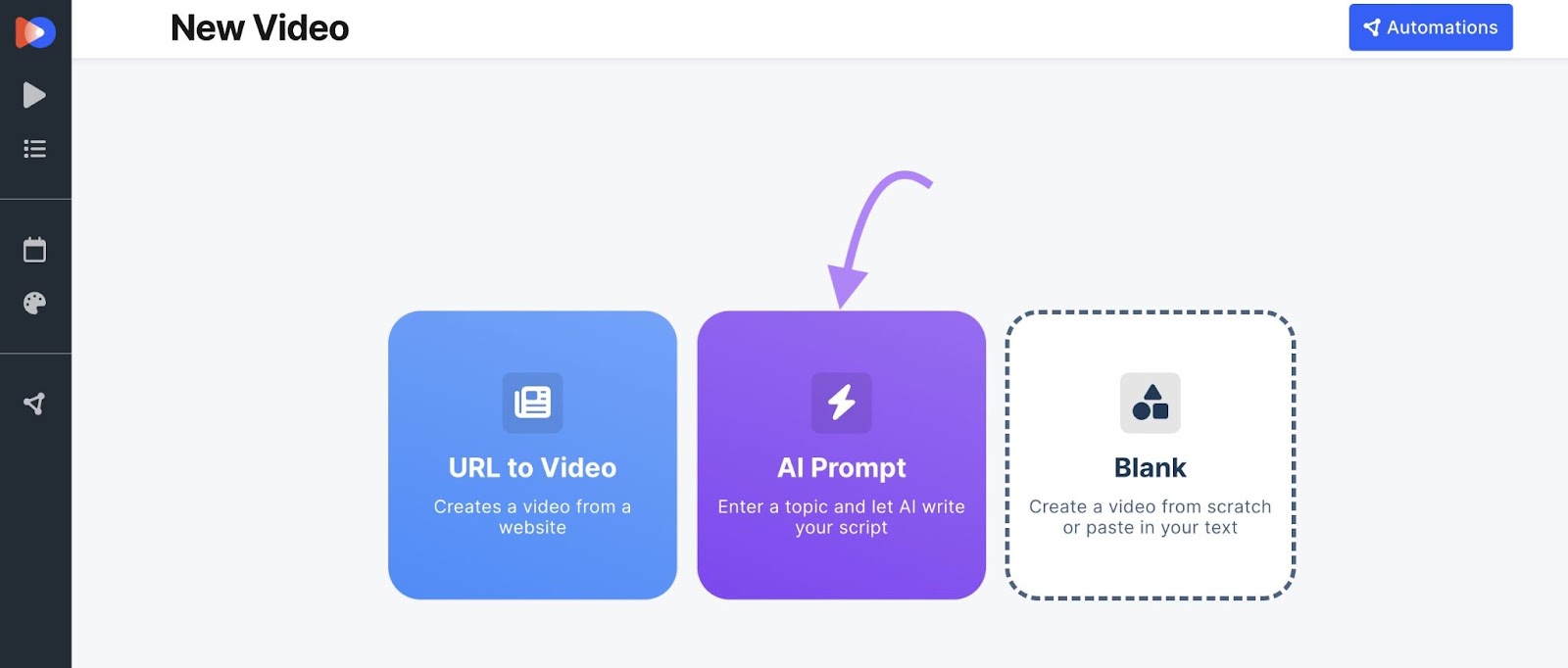
Choose a topic, length, and social media platform. And select an image style.
When you’re done, click “Create Video.”
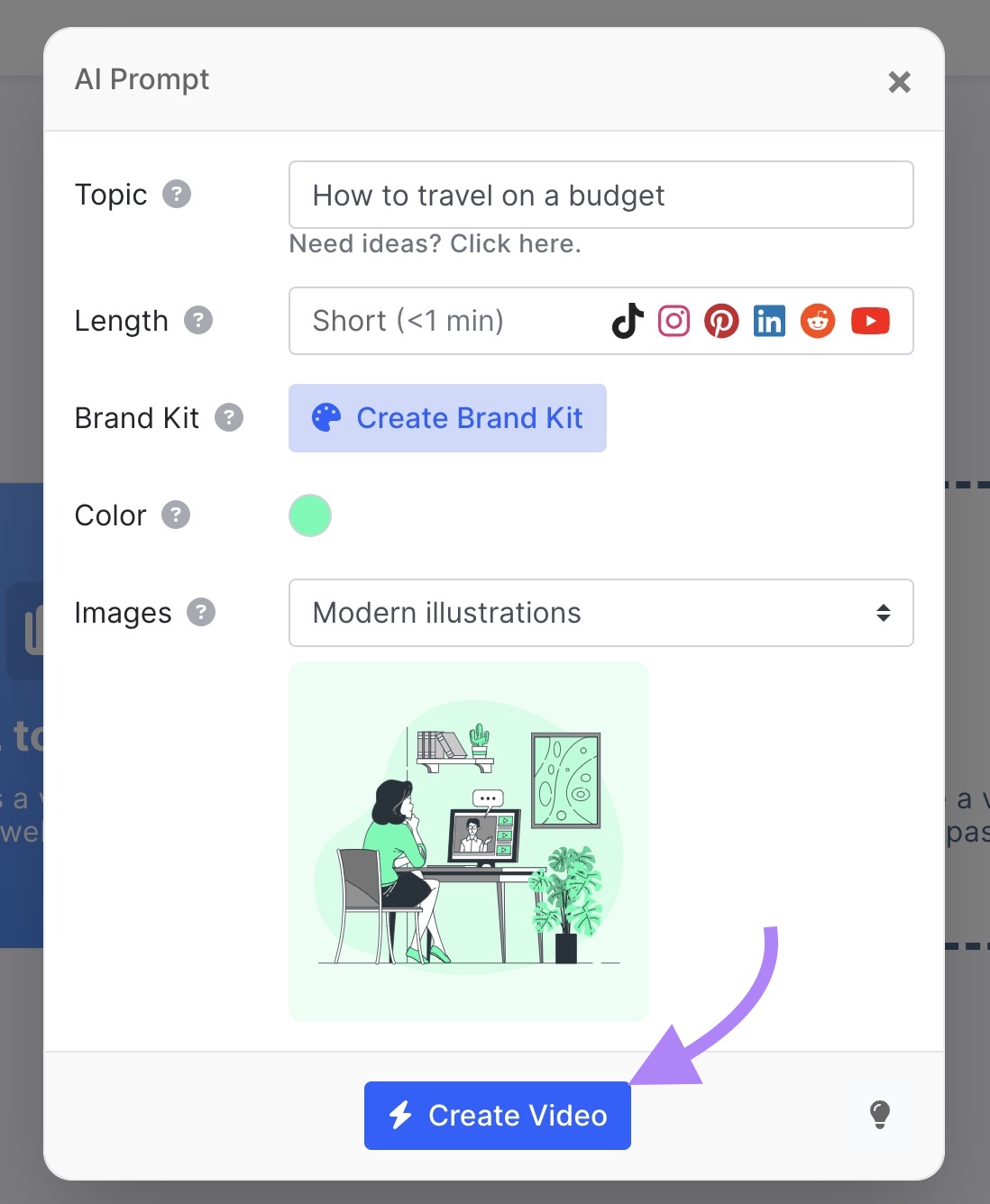
The tool will create a video and script for your review.
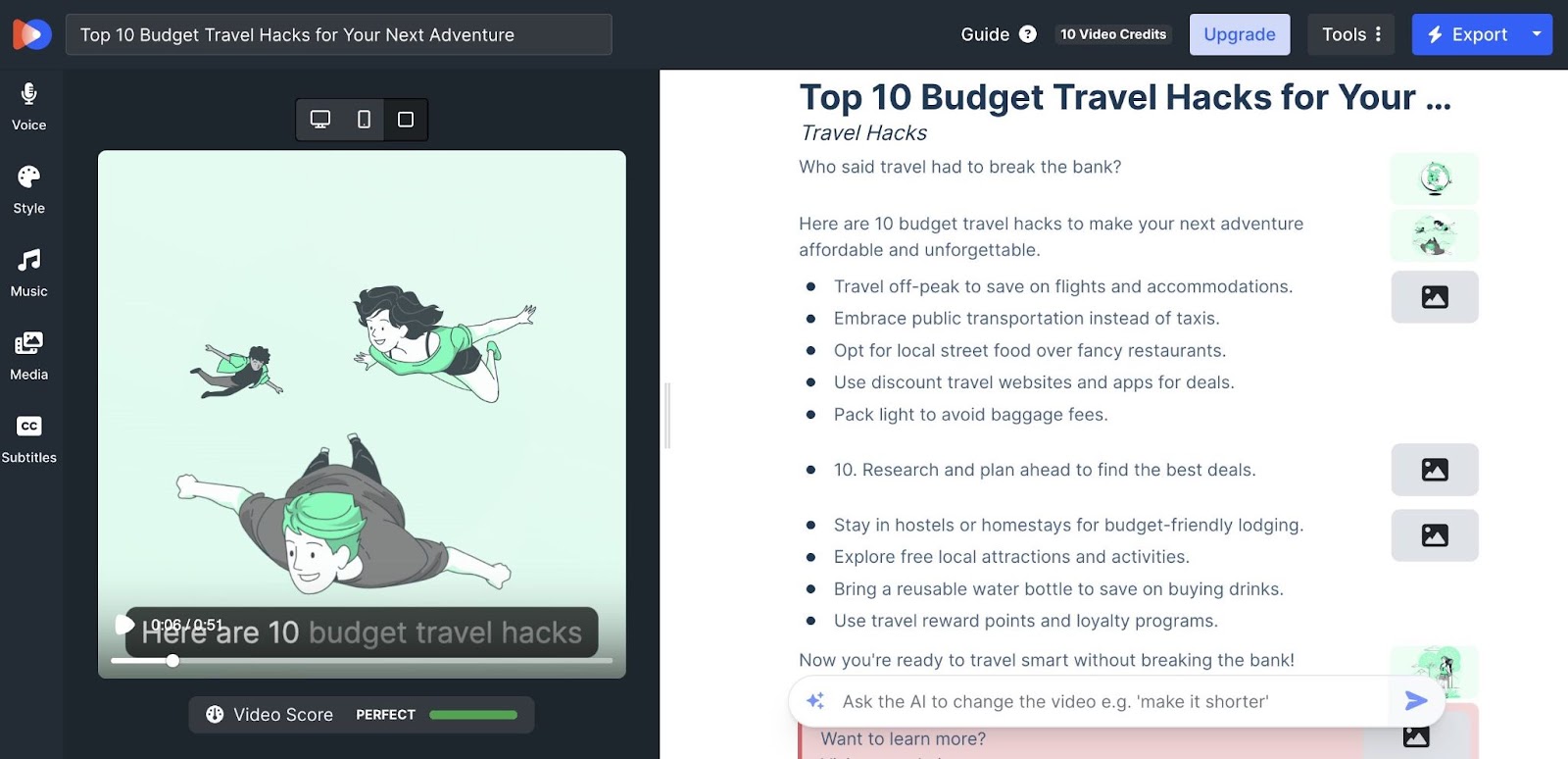
Click through the menu options to add voiceover, music, subtitles, or your own media. And edit the video’s text to match your brand voice.
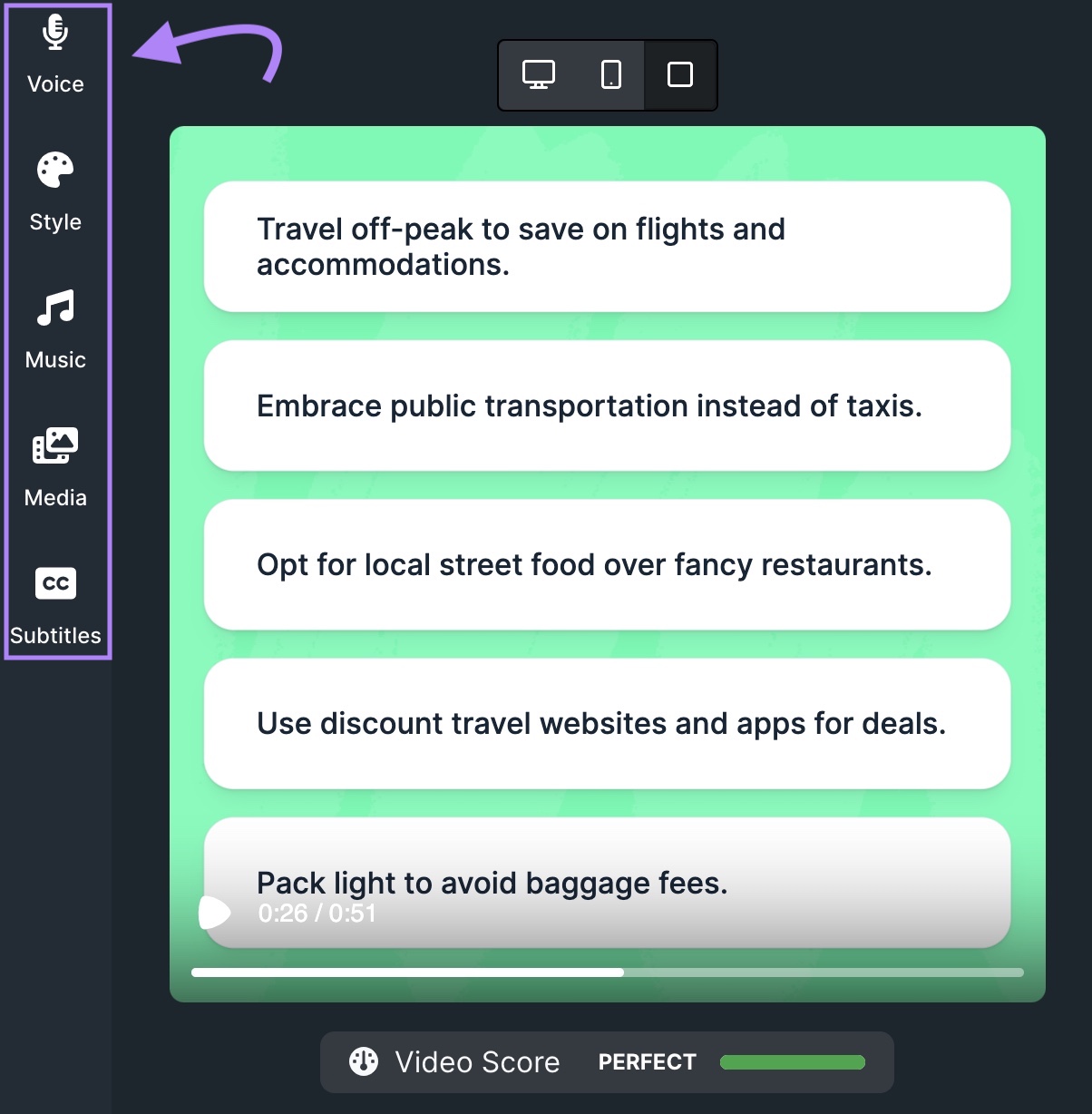
What We Like
This app makes it easy to repurpose your content. Which saves time.
And the variety of customization options allow you to get the look and feel just right.
Pricing
You can try the tool for free. After that, pricing starts at $39 per month.
6. Jasper
Jasper is an AI content creation tool that includes plagiarism detection, tone of voice customization, and collaboration features for teams.
With just a few clicks, you can create social media posts, ad copy, blog posts, and email subject lines. Or rewrite existing content.
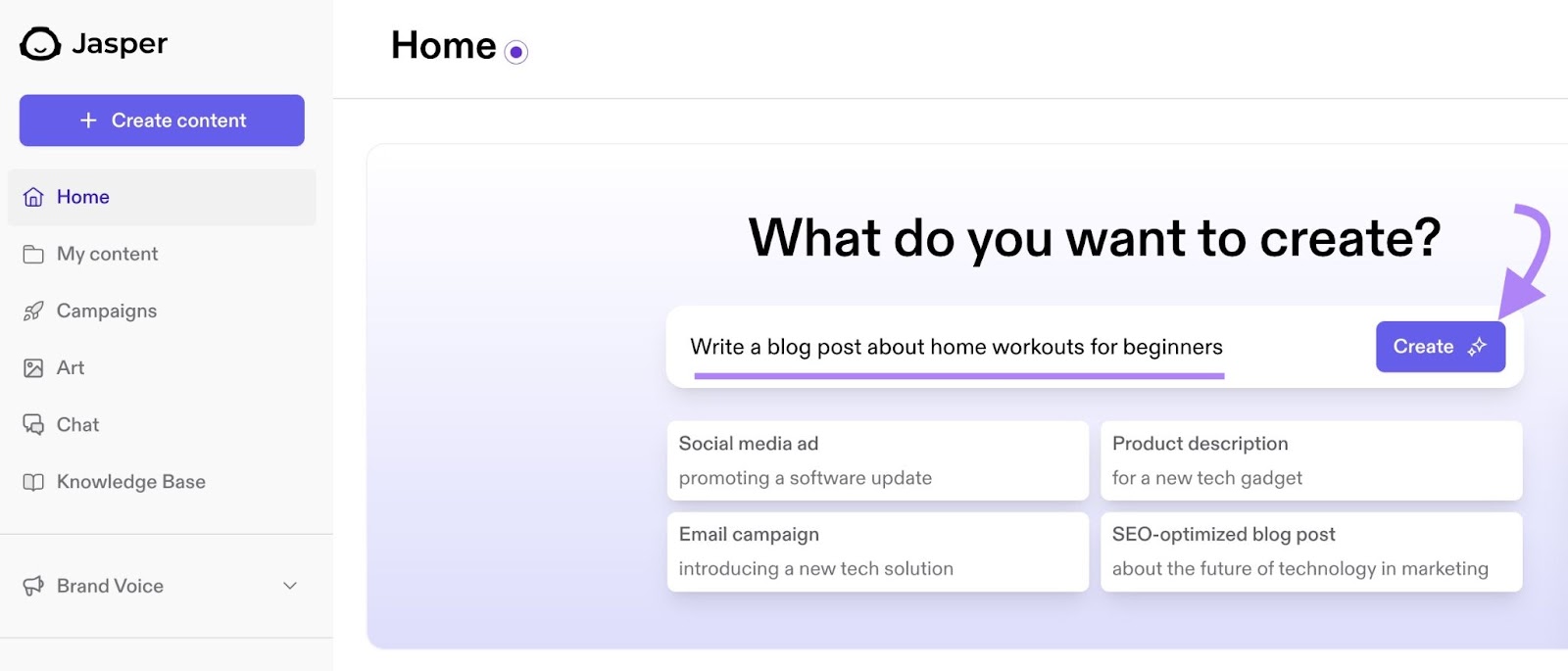
If you get stuck, ask the tool for help via the chat function.
What We Like
Jasper can emulate your writing style if you provide it with the right resources.
And it can also create visuals for social media and blog posts.
Pricing
There’s a seven-day free trial. Paid plans start at $49 per month.
7. Copy.ai
Copy.ai is an AI-powered writing tool that can help you create content to improve your online presence. And speed up your content creation workflow.
The tool will generate the content for you based on a prompt you enter.
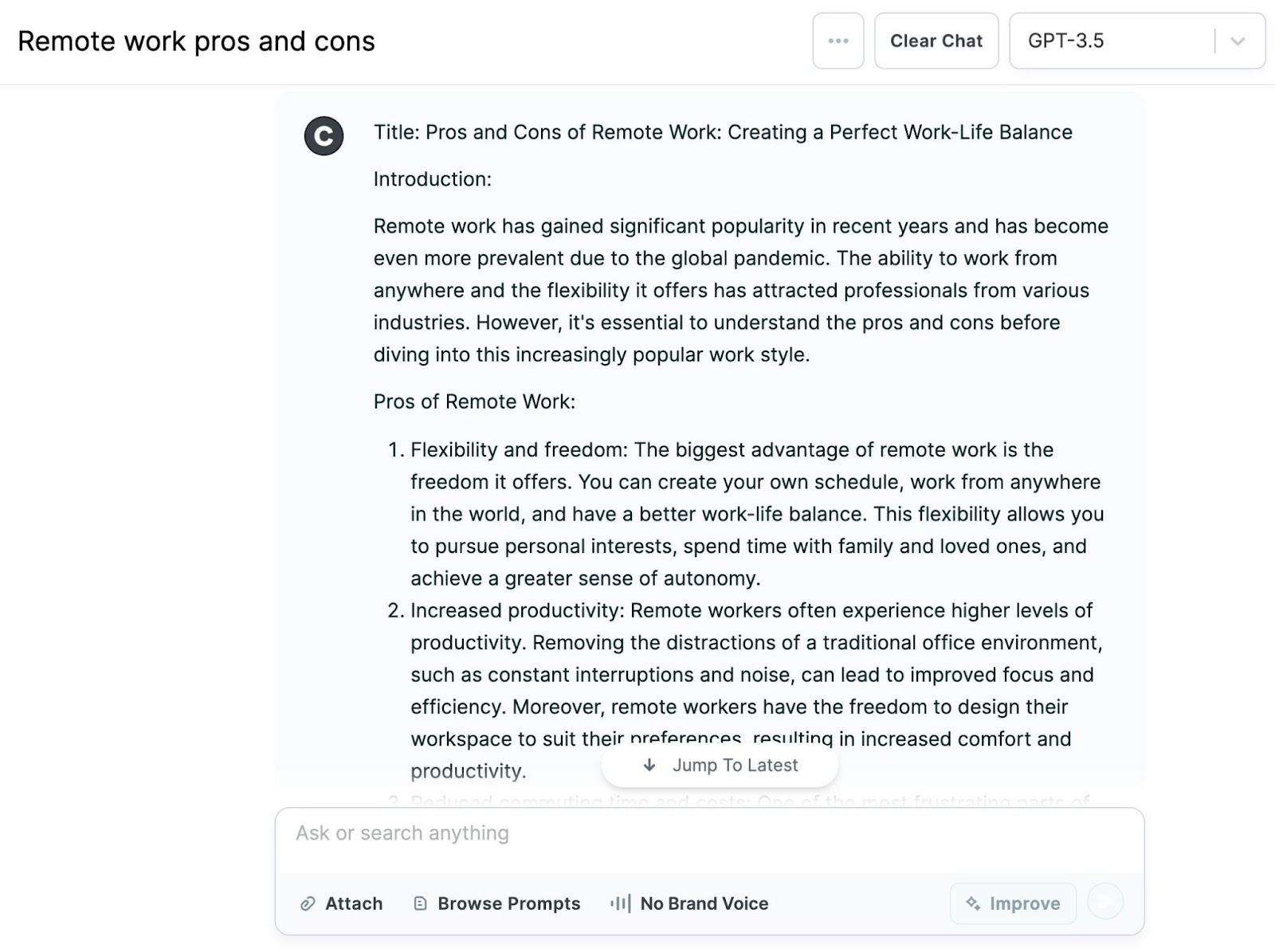
You can then customize the content to reflect your brand voice.
What We Like
When you add a brand voice, the tool analyzes and describes it. So you can explain it to others or add it to your style guide.
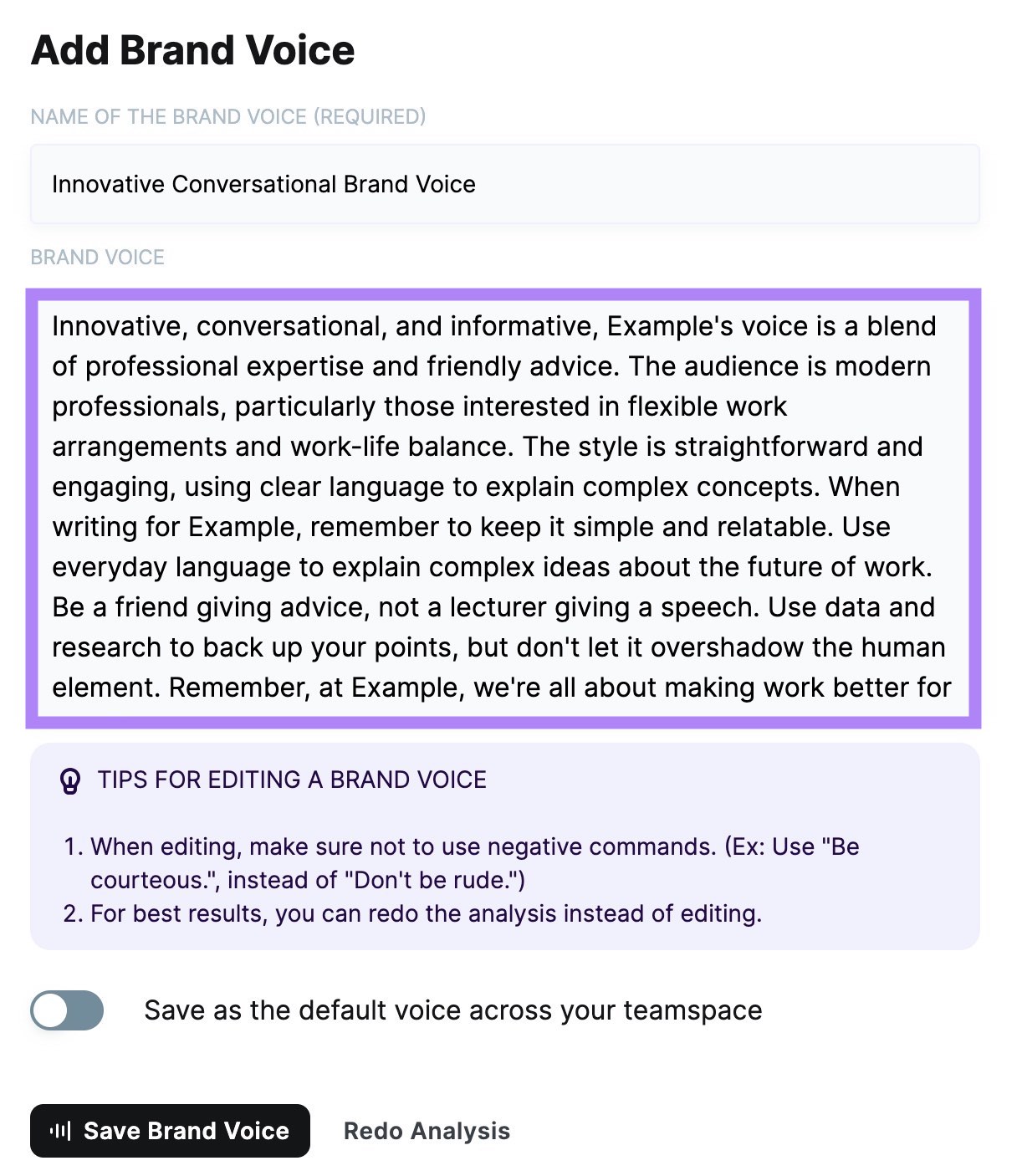
Another helpful feature is the workflow library. Here, you’ll see an overview of the content the tool can create.
Like summarizing webinar transcripts, brainstorming social media ads, and generating press releases.
Pricing
You can get started for free. Then, paid plans start at $49 per month.
8. Writesonic
Writesonic can generate content like blog posts, ad copy, email content, landing page copy, and product descriptions.
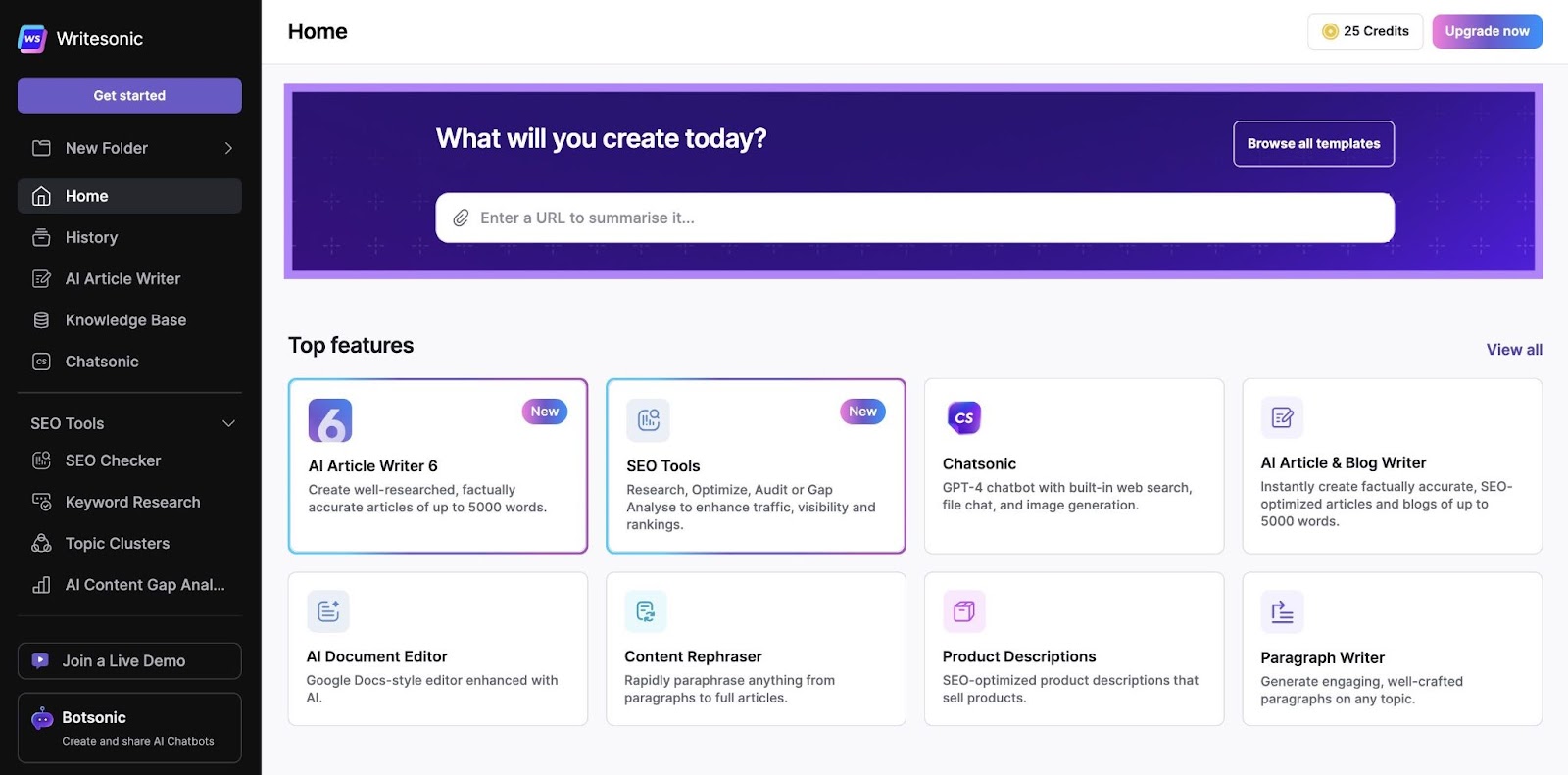
And the tool can add citations, internal links, and keywords to help you optimize your pieces.
What We Like
The “Rephraser” tool allows you to modify product descriptions for your online store or website.
And the “Text Extender” expands on what you’ve already written. Like turning your product description into landing page copy.
Pricing
You can access 25 one-time credits to try out the tool. From there, pricing starts at $15 per month.
9. ChatGPT
ChatGPT is one of the most well-known AI tools. It can help you brainstorm ideas, create copy, and make suggestions to improve your content.
For content creation, type in a prompt asking it to create text for you.
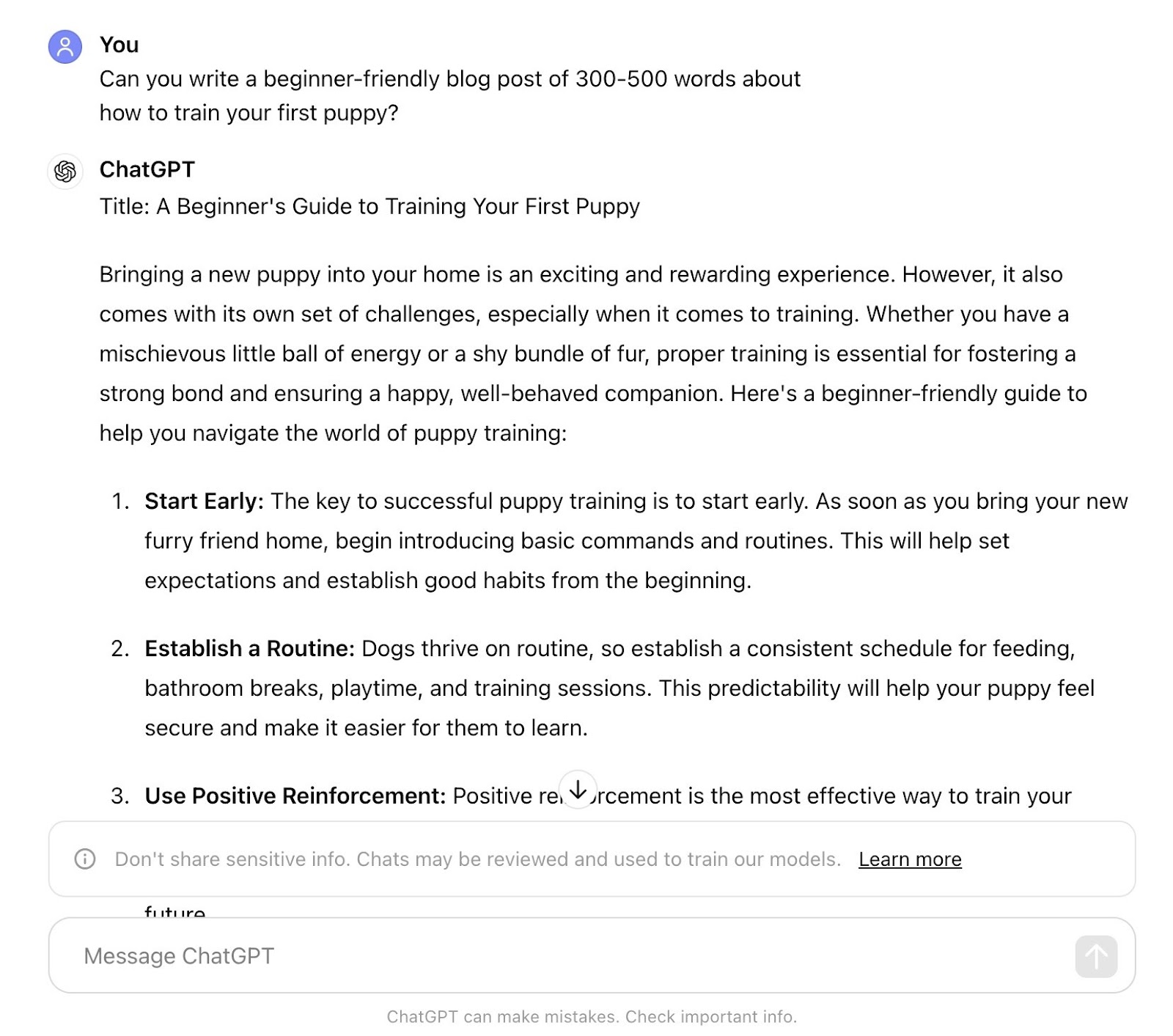
What We Like
ChatGPT can create content in different languages. Which can be useful if you’re catering to an international audience.
And you can use it for other writing-related tasks like creating content outlines and generating content ideas tailored to your target audience.
Pricing
The free plan gives you access to the GPT-3.5 model and limited access to GPT-4o. Paid plans are more advanced and have additional features—they start at $20 per month.
Further reading: How to Use ChatGPT: A Step-by-Step Guide
10. Midjourney
Midjourney is an AI-powered text-to-image tool that can be used to create unique visuals for your blog posts, website, and social media content.
For example, if you ask Midjourney for an image of a person skiing, this might be the result:
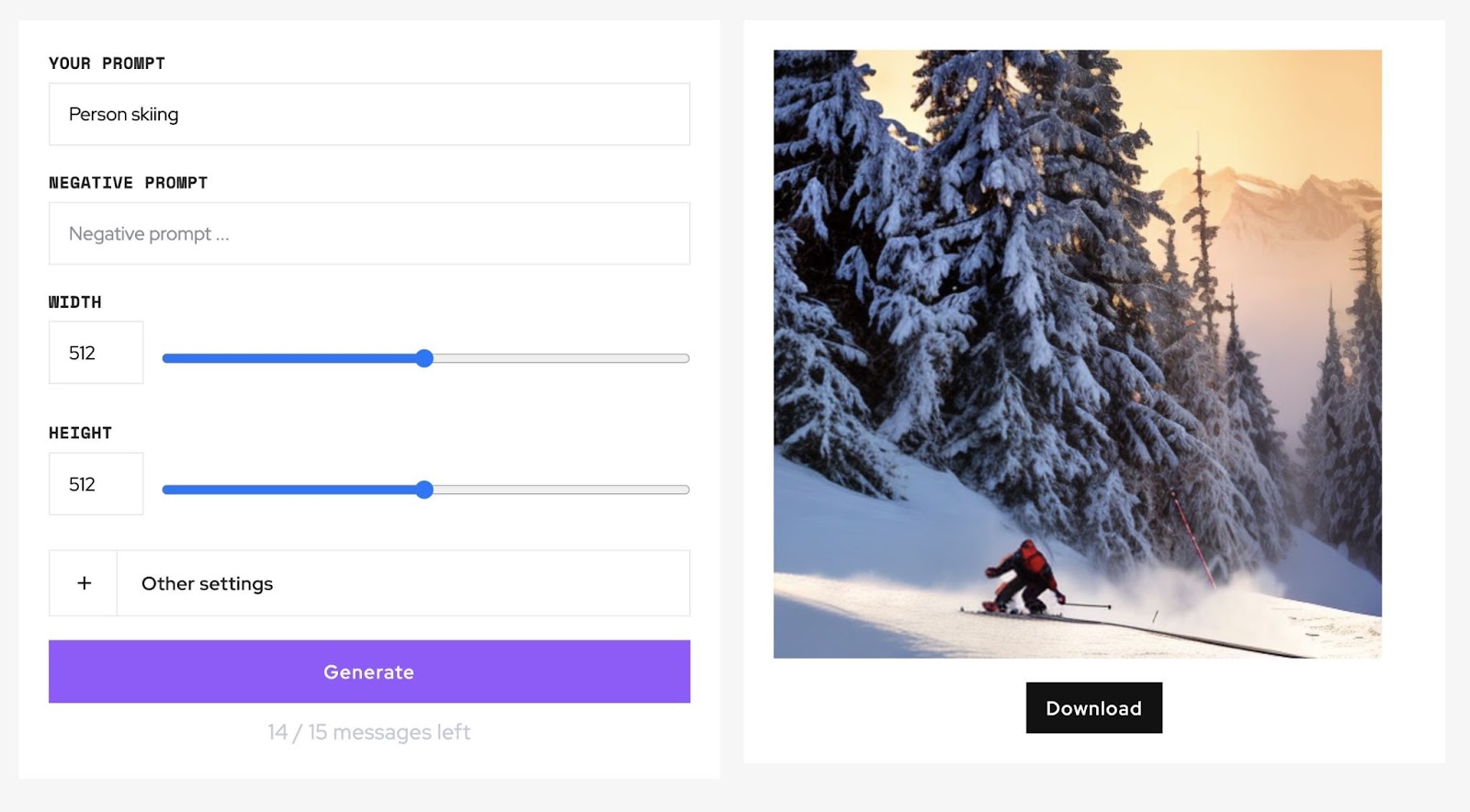
What We Like
Midjourney makes it easy to create unique visuals with just a few clicks.
And it can be used to create cartoons, illustrations, realistic imagery, etc.
Pricing
You can try the tool for free. Paid plans start at $10 per month.
Further reading: The Top 11 AI Image Generators to Try (Tested and Ranked)
11. Synthesia
Synthesia simplifies the process of turning text into videos.
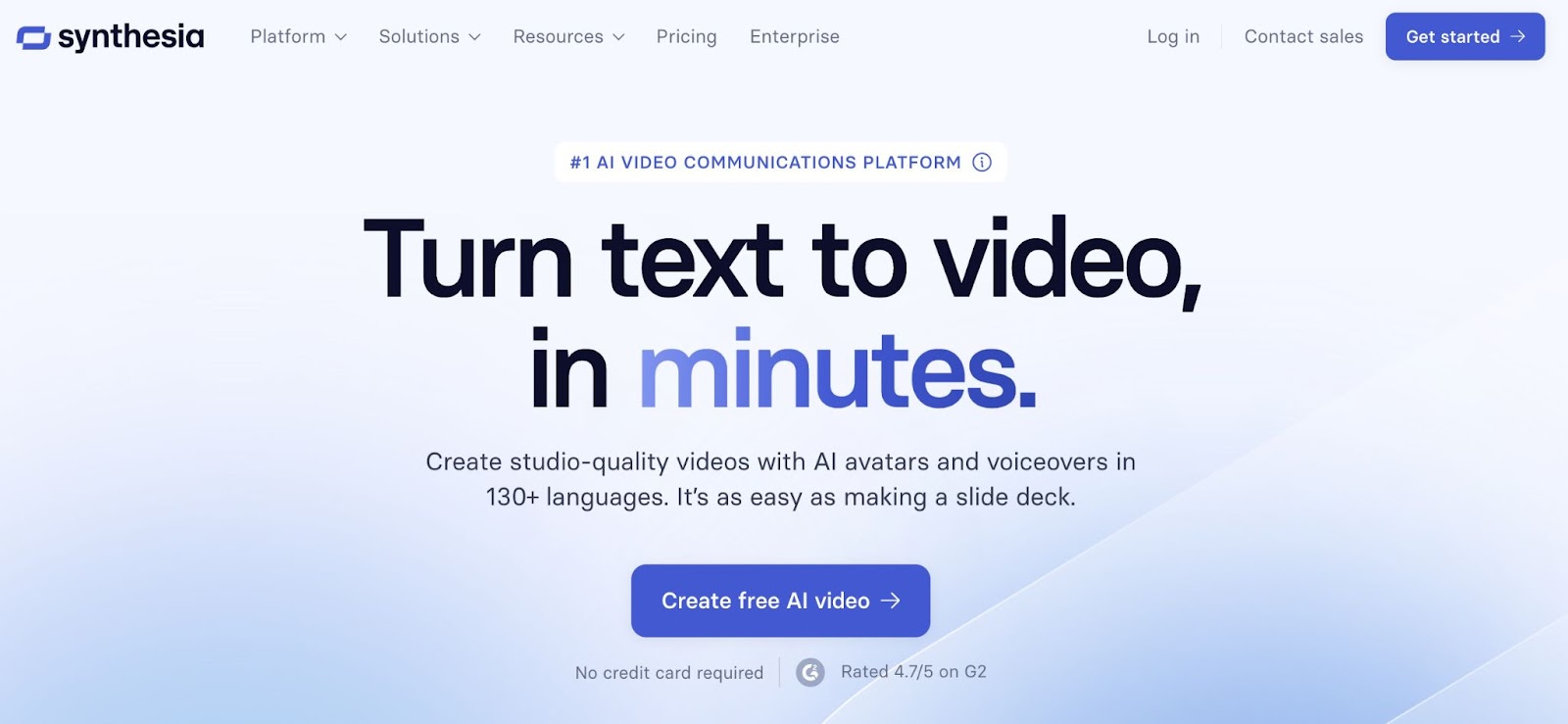
You can use your own script or generate one from a link, document, or idea. The tool then generates a video for you to edit or share.
And Synthesia lets you clone voices based on a small speech sample. So you can maintain consistency without asking the same person to record over and over again.
What We Like
Synthesia makes it possible to create videos using AI avatars that represent your brand.
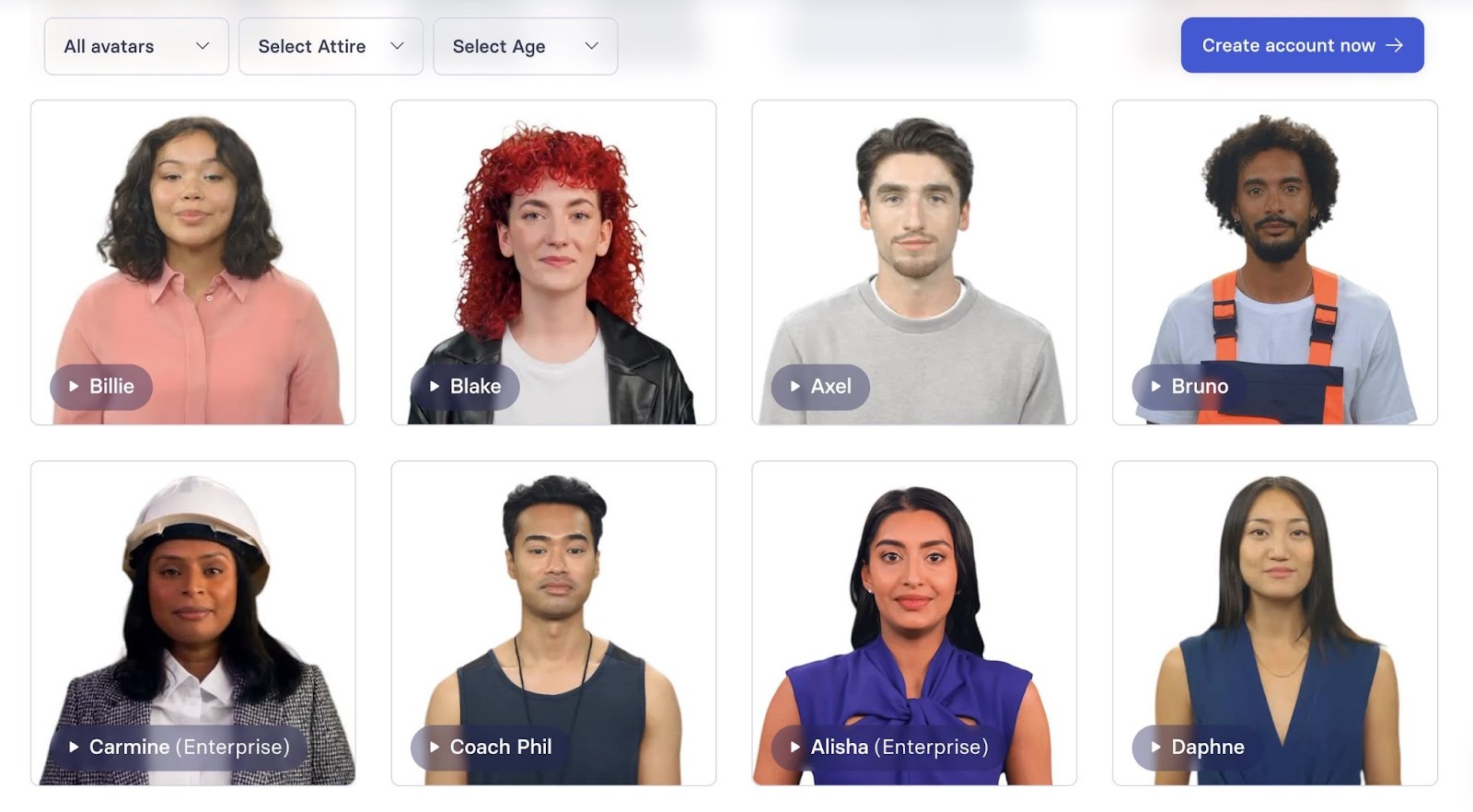
And it offers over 60 video templates. Allowing you to create professional videos in bulk.
Pricing
You can create 36 minutes of videos per year for free. Paid plans begin at $29 per month.
12. Beautiful.ai
Beautiful.ai is AI-powered presentation software that helps you create visually appealing and on-brand presentations and reports.
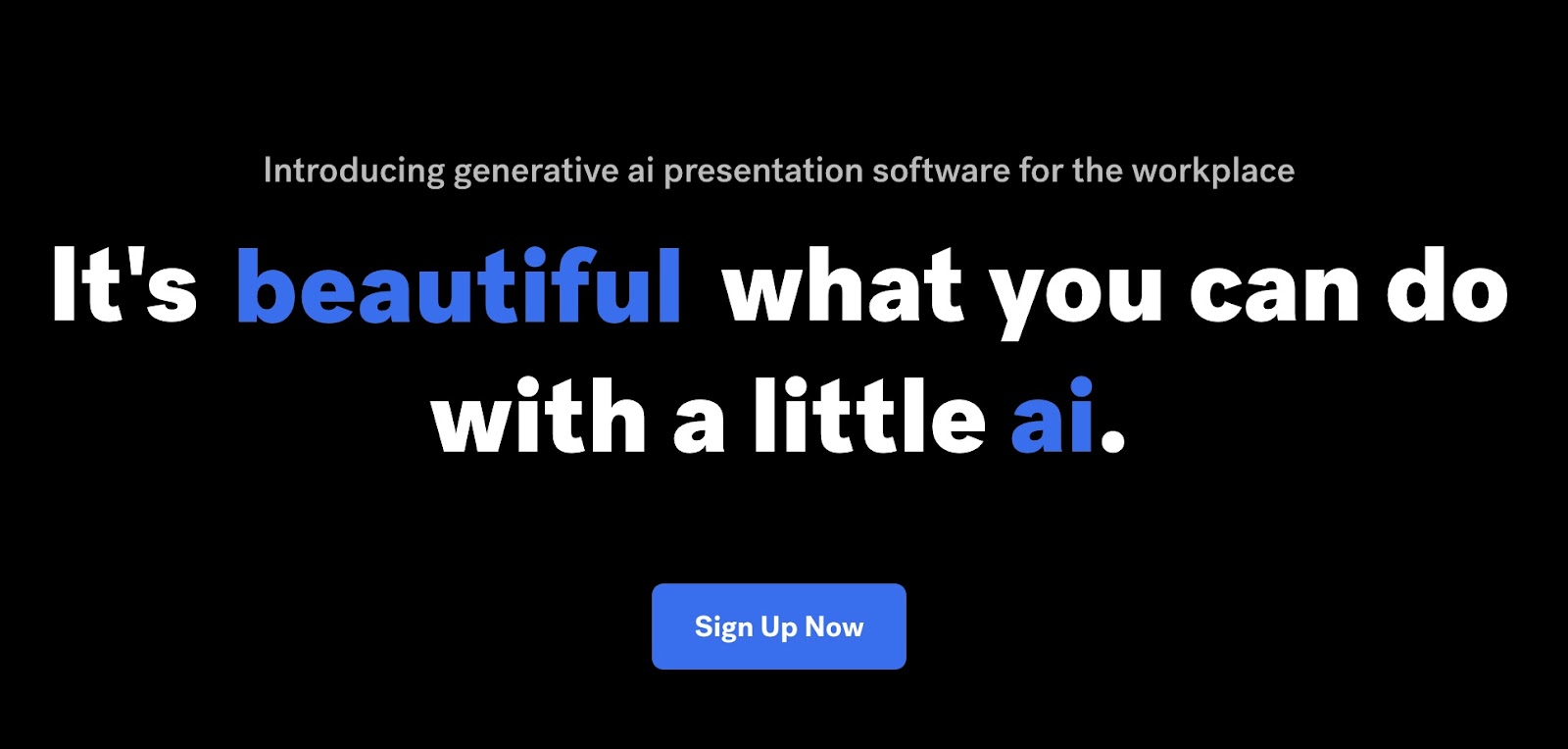
It speeds up your process by automatically taking care of things you would otherwise have to do manually, like resizing text or images.
What We Like
Beautiful.ai offers a rephrasing option to help you rework your existing copy.
And the tool has a large image library with visuals from different industries. Which it automatically adjusts to match the style and format.
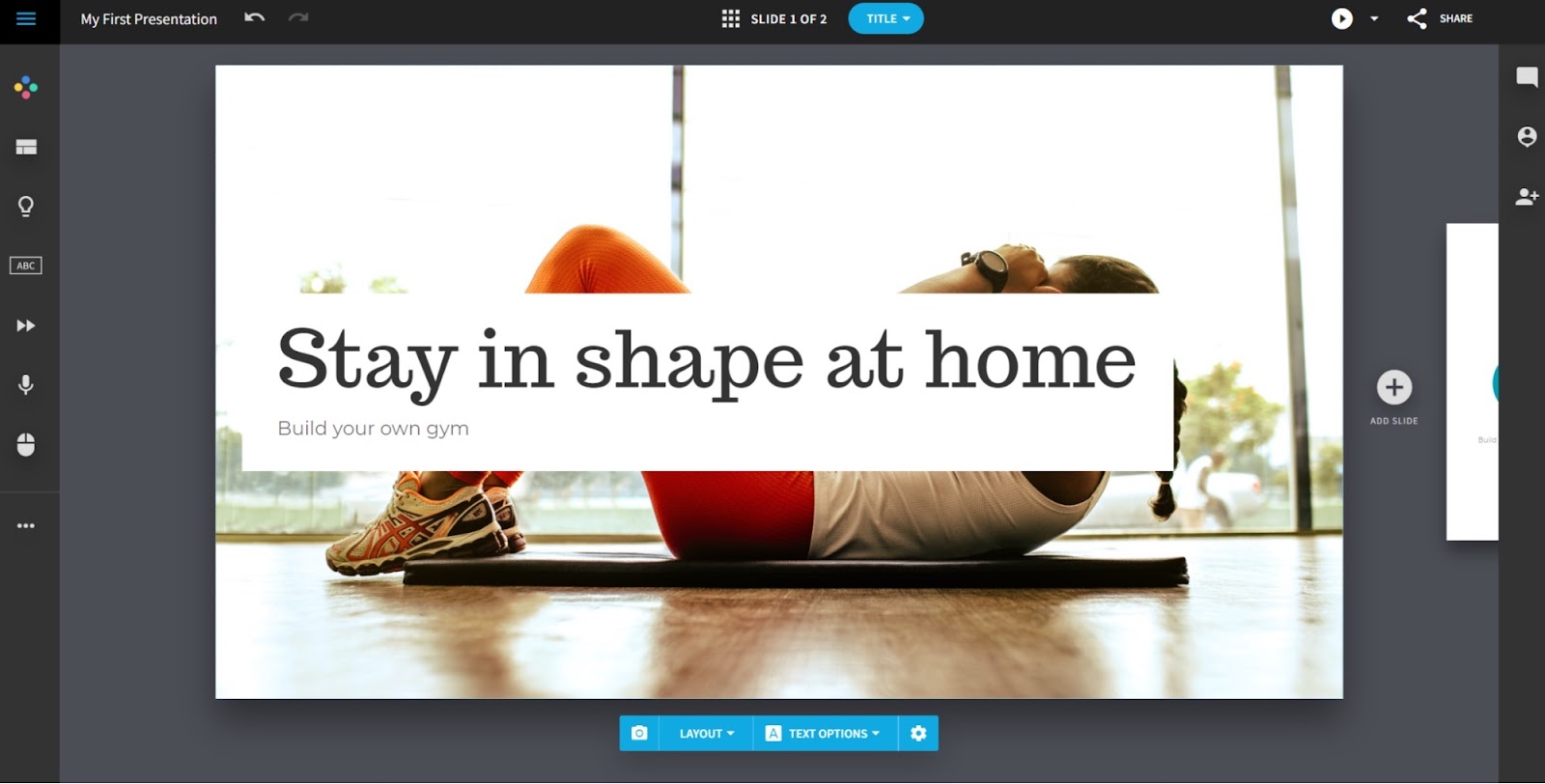
Pricing
You can try the tool for free. Paid plans start at $12 per month.
Improve Your Content Creation Efforts with AI
The best AI content creation tools can help you create content faster than ever before—from social media posts and ad copy to videos and blog posts.
Ready to see how AI can transform your content processes?
ContentShake AI gives you fresh content ideas and articles in seconds. Try it today.
